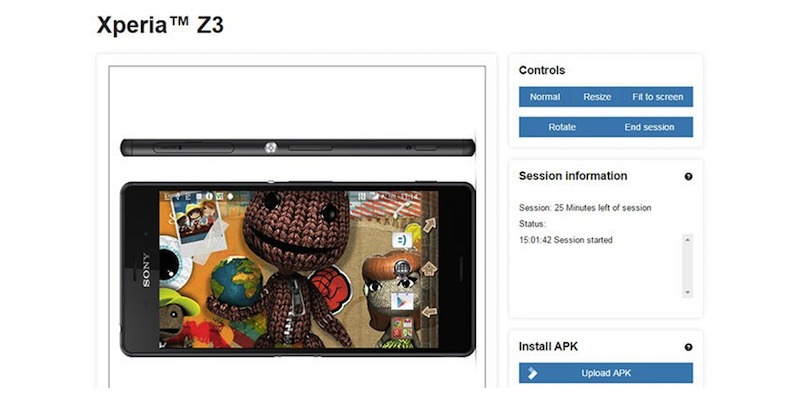
If you have tried creating a theme on Sony’s Theme Creator tool, you can now test it using the Remote Device Lab. The fee web service is still in beta but it should be able to help your test your creation on real Sony Xperia devices. This is important because you check the resolution and densities on different screen sizes.
The Theme Creator was revealed only last month but a lot of people, especially the designers, find the tool very useful. You can design wallpapers, icons, buttons, and change colors as you like. You can also use the Sony signature apps pre-installed on your Xperia device. There’s a feature where you can check, test, and verify apps, games, and themes.
The Remote Device Lab features an easy to understand web interface. You can use the devices on the list as if you are testing a real Xperia phone. After each session, the device will factory reset automatically.
Here are instructions on how to test a theme: Go to Theme Creator BETA web services; Build, and Export Test APS. Go to Remote Device Lab and choose a device. You will see a VNC-logo on the screen once connected. Factory reset is done after each session. Note that because of this, you may have to start device setup guide for the nth time.
SOURCE: Sony










Sony makes the best Android phones. Reviewers who try to deny it are lying.
Maybe I best software but for build quality hands down the worst. Ask any repair man. Glued in screens, crappy USB ports that break 9/10 times. Weak back glass that cracks so easy. Same with their crappy glued in screens. My z ultra was by far the worst built phone I have ever owned. My z2 is a little better but that ultra I could snap it in half with little effort. The original bender. There software is awsome but its getting stale, same all the way back to the original z. I also see alit mite innovation from company’s like lg and samsung