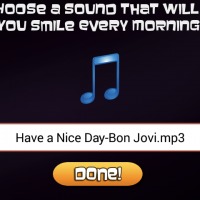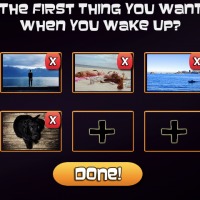Honestly, alarm clocks don’t work for me. I need to set at least three alarms before I wake up and the phone should be placed near my ear. More often that not, I get up after five times of tapping on the snooze button. Such is my life every morning. How I wish there’s something really loud or an app that would make me get on my feet and start the day early.
But hey, don’t get me wrong. When I’m finally up on my feet, I’m good to go. A hot cup of coffee will be enough to make me smile and start the day. Sometimes I wonder though if there’s a super annoying alarm that would make me move faster each morning. Maybe an app that will require me to do something physical before the alarm is turned off. I guess this Smile Clock app will be the answer to my morning woes. Why, this alarm clock app requires the user to smile at the phone before the buzzing sound can be turned off. Snoozing is still an option but the fact that you need to move your facial muscles to smile is enough to wake you up.
You can choose the first thing you want to see or hear on your phone when the alarm goes off. Make sure you choose something that will make you smile. This time, you won’t be annoyed by the alarm—just smile and you’re good to go.
As a remembrance of your starting the day right, the Smile Clock app will save your picture smiling in your photo gallery. Share them with family and friends as proof that you’re no longer grumpy in the morning.
The Smile Clock app was developed by Appfro. It’s the first version so app may be a little buggy. The main problem the developer noted is that thick facial hair will interrupt smile detection process. This means you gotta shave. The app needs you to lessen your mustache or beard. Sorry guys.
Download Smile Clock app from the Google Play Store