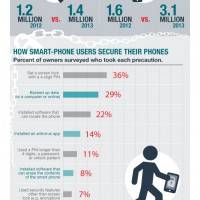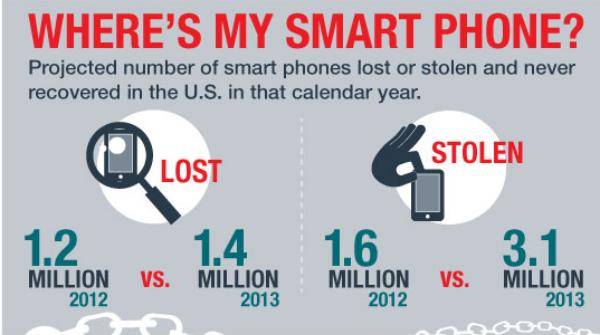
Consumer Reports’ 2013 survey revealed a situation that many of those observing the mobile industry might already be well aware of. Cases of smartphone theft in the US alone has grown exponentially. To be precise, 3.1 million Americans have been forcibly removed from their smartphones, double the number in 2012. And even without the element of theft, there is still a staggering amount of smartphones that have been lost and remain lost, at least to their owners. This despite increasing awareness and technology about smartphone theft.
The problem has many facets, so it’s not exactly as simple as pointing a finger at the culprit. Of course, it would be great if we could eliminate theft altogether, some of the responsibility does in fact lie on this side of the fence too. It’s not like smartphones come out of the store completely unprotected. They do come with their own security features. The unfortunate case is that these features are turned off by default and users don’t actually use them to the fullest. Most of them don’t even take advantage of the simplest security measures, like setting a PIN code for unlocking the screen.
This is one of the reasons why legislators prefer to actually mandate enabling certain safety measures, specifically the contentious “kill switch”, in order to protect users who either are unaware of the feature or don’t even know how to turn it on. This kill switch feature would allow stolen smartphones to be wiped and locked down remotely, no matter the carrier or country. Of course, it should also have provisions for restoring the device to working condition when and if it has been returned to the proper owner. The CTIA-The Wireless Association, whose members are industry players like carriers and manufacturers, think that their database of stolen smartphones is a less drastic deterrent to theft. That said, even the CTIA concedes that its effectiveness only reaches as far as the jurisdiction of the US and have made kill switches a voluntary commitment only
Fortunately, there’s a bit of light at the end of the tunnel.
While the industry and lawmakers continue to debate and rally behind some measures, users themselves can and should take steps to secure their own devices. At the very least, it shouldn’t take a few minutes to setup and in some cases you don’t even need to have a third-party app installed.
1. Lock screen PIN/pattern. Although admittedly less convenient than a simple swipe gesture, having a PIN code or pattern is the first step to make sure that only you have access to your device. At the very least, a 4-digit PIN, that isn’t “1234”, is still better than nothing at all. Devices with fingerprint scanners have an advantage here, offering both security and convenience, though it is still a pretty young technology in smartphones. LG users might also have an edge with the highly personal Knock Code feature.
2. Android Device Manager and similar tools. Android itself already has a way for you to locate, lock, and even wipe your device. Like many of these features, it is just not enabled by default and might not even be installed by default. It shouldn’t take long to set up though, as it is all tied to your Google account anyway, which you might already have when you signed up for Android. Other OEMs, like Samsung, have their own implementation, again disabled by default. There are third party apps for this as well, including Lookout and McAfee.
3. Post-theft spying apps. When the worse does happen, and you haven’t enabled option #2, There are still some ways to at least try to get a peek at the thief. This time, no handset comes with this feature by default, but apps like Lookout Theft Alerts or Theftie try to snap selfies of the perpetrator as well as their location for law enforcement and retrieval. The caveat for this is that it requires certain conditions to happen first before they get activated.
4. Common sense. The least tech savvy and unfortunately probably the hardest to pull off. Still, a bit of good old fashioned mind over matter goes a long way in keeping your phone from getting lost or getting stolen.
Do you have any other tips on how to protect and secure your smartphone? What are your favorite methods and apps? Do share them in the comments below to let other community members know.
SOURCE: Consumer Reports