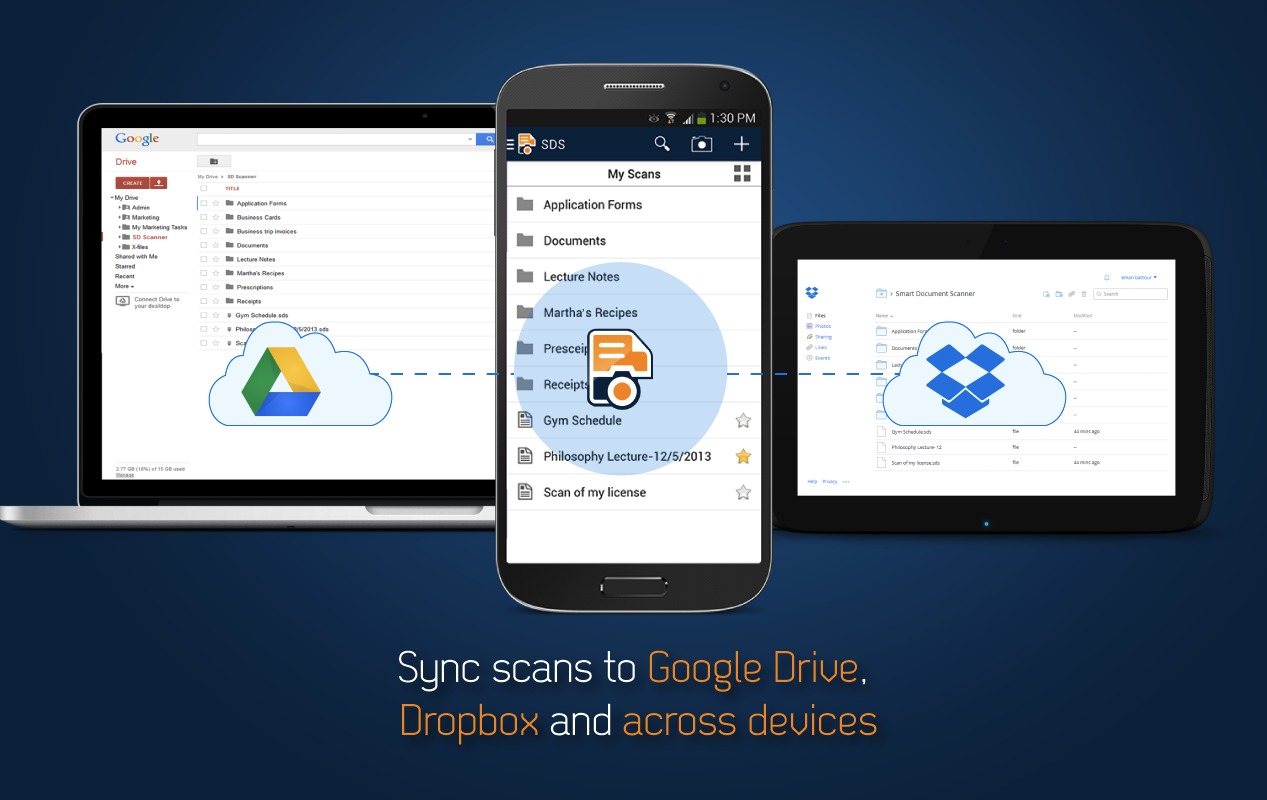
There are a lot of document scanner apps available for mobile but only a few are highly recommended by experts in the tech industry. The CES Mobile recently awarded the Smart Document Scanner developed by Softxpert Inc. as part of the top 5 apps by SAP’s pick and the People’s Choice. The app turns your tablet or smartphone into a portable scanner. Not that desktop scanners are considered passé but a mobile scanner is much more convenient today.
The Smart Document Scanner can do everything a regular scanner can do. It can scan any document but it can automatically enhance and convert those files into different formats from PDF to OCR, convert jpeg file to PDF, add annotations, sync, and file important documents like contracts, bank statements, invoices, prescriptions.
The document scanner app makes use of the in-app camera for scanning. It also comes with an OCR scanner so it can do OCR scans and recognize text to make the document searchable. Its account recognition of receipts can help calculate expenses. All the scanned images can be exported to an SD card automatically. When it comes to image enhancement, the document scanner app can detect scan edges, do auto-crop, and enhance images.
Smart Document Scanner free for download but a premium version is available for those who need more professional scanning features at only $4.49. Mobile scanning is here so why not try it out for yourself. It’s more convenient because you can just snap a photo of a document and save the image.
Download Smart Document Scanner from the Google Play Store
SOURCE: SD Scanner


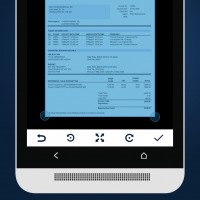


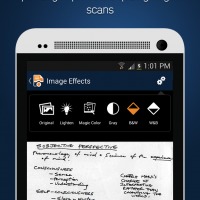
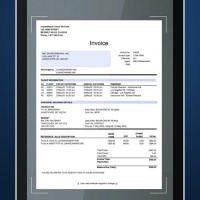












The productivity of the Smart Document Scanner app can be enhanced with the addition of the ScanJig scanning stand accessory. ScanJig is a simple stand that holds your smart tablet or phone in the correct position for fast, precisely aligned scans of documents, invoices, contracts, receipts, photos and business cards. It works with Smart Document Scanner and helps turn your tablet or phone into a productive, high quality, document scanner.
Hmmm, went to the Play Store and searched for “Smart Document Scanner” and it doesn’t come up in the results!
Use this link to download Smart Document Scanner
https://play.google.com/store/apps/details?id=com.softxpert.sds&hl=en
I just tried this and it wasn’t very good. Another app, “Camscanner”, not only had better a features, it can automatically lighten, convert to black and white or even save scans as PDF files. Text scanning requires more money, but there are alternate apps that can scan pdf files in the same way to complement it. I recommend it over the app in this post:
– https://play.google.com/store/apps/details?id=com.intsig.camscanner