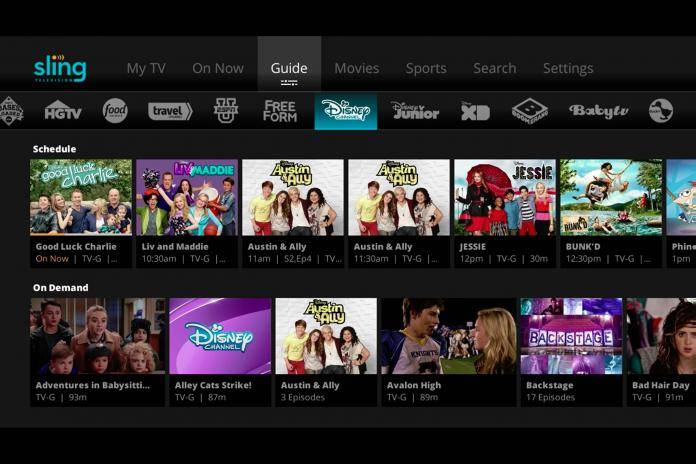
Sling TV is probably cheapest live TV streaming service you can get in the US – it’s like your cable or satellite TV service, except it’s streamed over the internet. This gives users the capability to watch live TV on their mobile devices should they want to do so, and it gives them all of the live TV experience – commercials and all. Now with the Cloud DVR add on, you can also “record” your favorite TV shows and access those recordings on demand.
Sling TV is probably worth USD$40.00 a month for the full package. By adding another USD$5.00 per month, you can avail of the Cloud DVR add on service. You all know what a DVR does, it records TV shows for you so that you don’t have to be there when the episode or show airs. In addition, you’re also able to pause, rewind, move forward, and replay scenes with a recorded show. Cloud DVR does that for your Sling TV account, and makes the recordings available over the cloud.
Apart from adding the service to your Sling TV account, all you’ll need is the device where you would want to access these recordings from – that includes your Chrome browser, Chromecast, or your LG or Samsung smart TV. You get 50GBs of recording space, and the service will automatically make more room for you by deleting the oldest watched show on your files.
To get this service, you just need to sign in to your Sling TV account via the app or browser, and toggle the “Add Cloud DVR” option.
SOURCE: Sling TV









