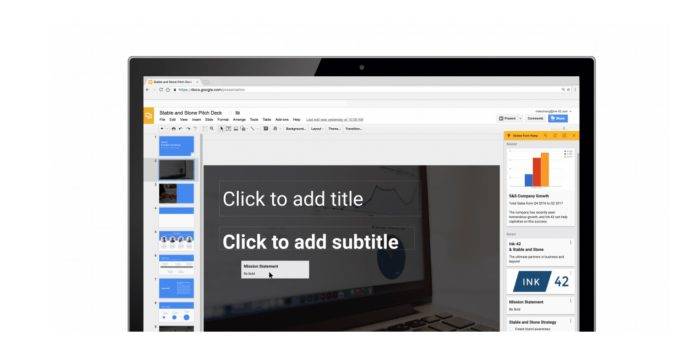
If you do a lot of client presentations or reporting decks, you probably have mastered the art of Powerpoint or Keynote or Prezi. But another viable alternative and one built for collaboration specifically is Google Slides, which you can find on your Google Drive. The latest update to the app brings new features that may make it more attractive, like integration with the Google Keep app, add-ons from Adobe and Shutter Stock, plus other small things that make it easier to create and collaborate with your teammates.
If you use Keep to take down notes on the fly, you can now integrate it with your Slides. You can just drag and drop the notes that you need for the presentation. You can sort your notes on Keeps with #labels so it’s easier to look for the info that you want to include. Whenever you add a note from Keep to your Slides, it will automatically add a title and description for you. Another new feature is that you can link and sync slides from various presentations so you will be able to have a single source and just update linked slides so it will match the source.
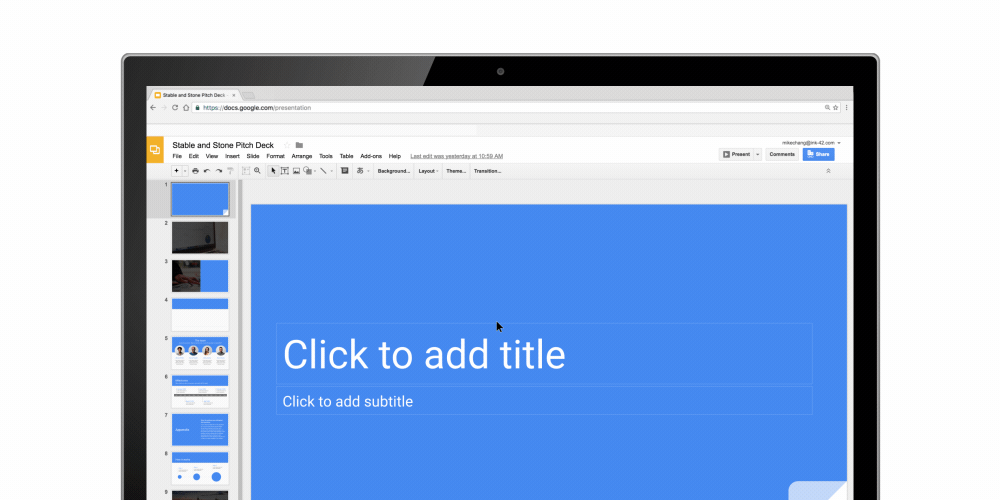
Google is now also bringing integration from seven different brands so you can easily add them when needed to your presentation. Two of those are important for when you’re looking for pictures to add to your presentation: Adobe Stock and Shutter Stock. You will be able to browse through their library of stock images so you can find the exact one you’re looking for to enhance your presentation. Other add-ons include Balsamiq, Lucidchart, Pear Deck, Noun Project and Unsplash.
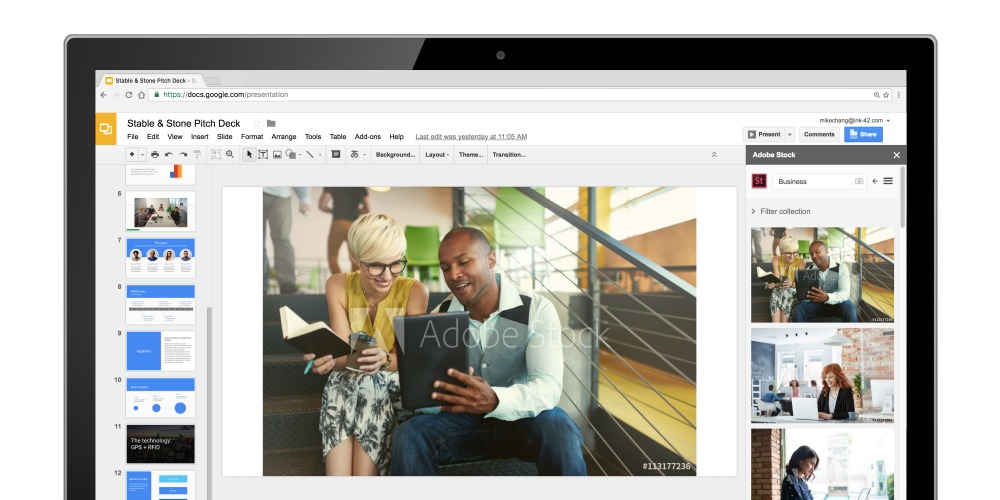
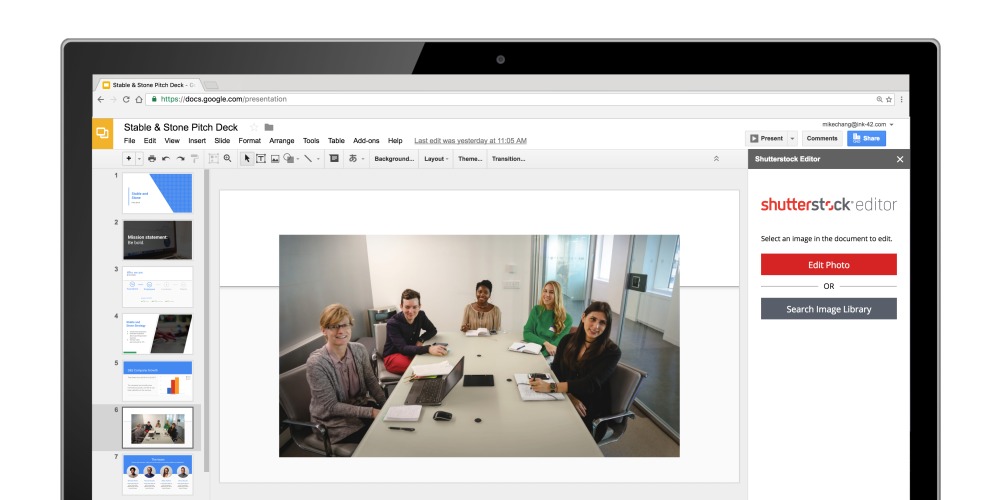
Other new features that come with the update include inserting diagrams, having grid view to see your slides as thumbnails, and having the skip slide feature to hide slides that you don’t need when you present. You can also now customize your slides, menus, dialog boxes, sidebars, etc with the Apps Script. Update your Google Slides to the latest version to enjoy all of these new features.
SOURCE: Google









