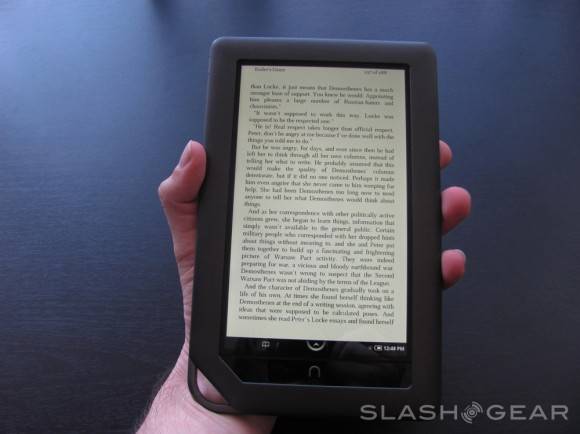
Our sister site SlashGear has been spending this week doing hands-on segments with the NOOKcolor. Today, Chris went over the reading capabilities of the Android based table made by America’s mot popular book store. One feature is the ability to highlight specific passages in novels and share it via Twitter, Facebook, or one of your contacts.
You can also highlight with this feature, add a side note, or use this highlighted text to search the rest of the novel you are reading. Users can also adjust the text to their liking by changing the text or text size. If you change it by accident you can always set it back to publisher’s default. On top of novels, you can also read newspapers. Magazines are one of the best features of the NOOKcolor. You can view magazines in either landscape or portrait mode, but landscape is recommended since that is intended how they are supposed to be read by the publisher. One of the most awesome features of the magazines is the article view ability. This is very useful because it allows you to read the whole article, which might be scattered throughout the magazine, all in one viewing. There’s also children’s books and a whole bunch of other cool features on the NOOKcolor, so go and check the rest of them out at the link below.
[Via SlashGear]









