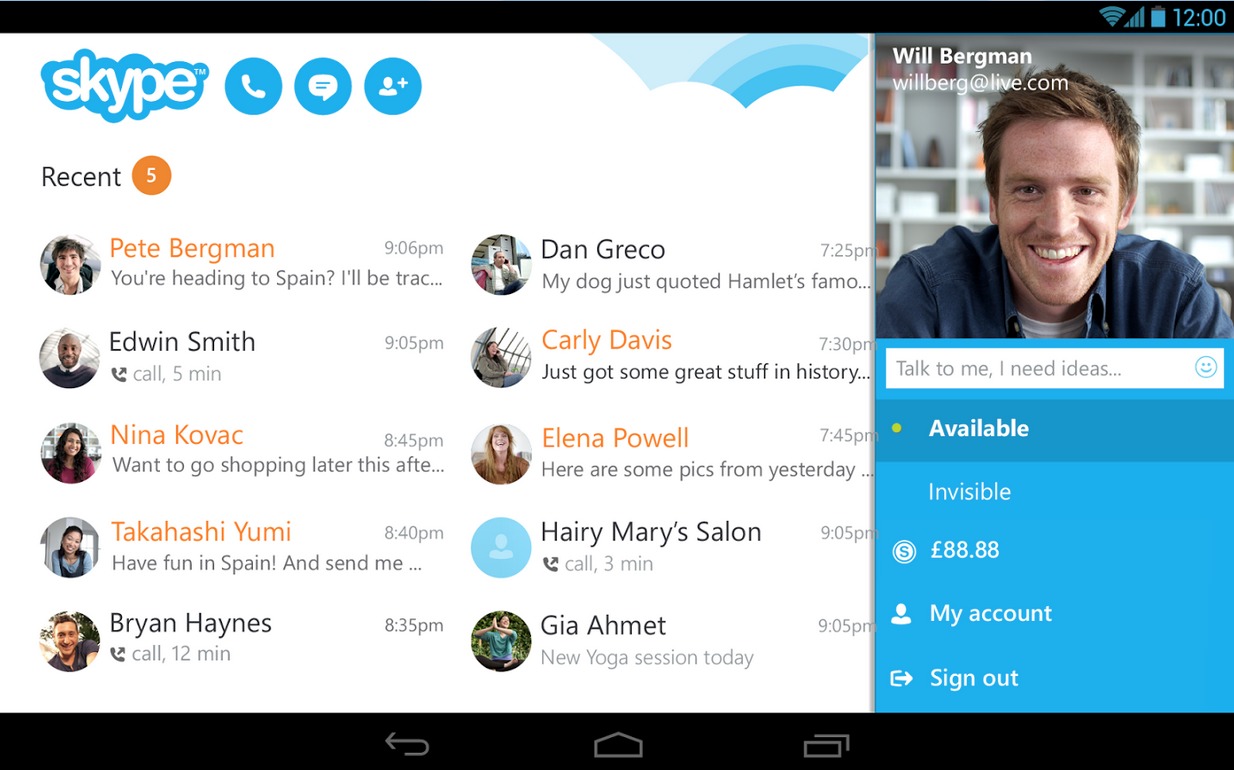
One of the things that can be annoying for some apps, particularly those that we use for messaging and calling, is that you have no choice but to stick with their default tones. Yes there are some choices available, but what if you wanted to use your own sounds? The latest update for Skype now gives you more options to personalize some aspects, along with some other additional fixes and improvements.
The most interesting aspect of the update, well, if you are into personalized ringtones and the like, is that now you can choose which ringtone you want per contact, as long as the tone is saved on your device. Just tap the lower right part when you’re in a conversation with someone, then select ringtone options, then custom ringtone. You can also now change the color of avatars for your group chats so that you won’t be confused as to which group you’re talking to. That is, if you can actually remember which color is which.
If there are photos in a current conversation that you want to share to other contacts or groups who are also on Skype but aren’t part of the conversation, you can now do so on Skype by clicking on the photo and choosing the Forward Photo option. And if you feel like you need to tell Skype something, whether it is to complain about something or to commend them for the new features, you can go to the Feedback section under the Support section and send your feedback through there.
Skype is still rolling out the update to users, so don’t be frustrated if it hasn’t reached you yet. You can check with its Google Play Store page if it’s ready to be updated already.
SOURCE: Skype









