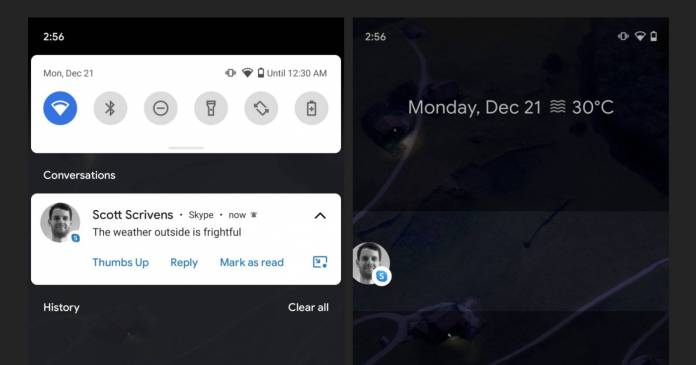
If your device is already running on Android 11, then you know that one of the new things users are experiencing is the integration of bubble notifications. This allows apps to have free-floating windows that you can then turn to movable bubbles which you can, well, move around your screen. Now the latest update to Skype, version 8.67, adds support to this feature which can come in handy if you’re having a lot of conversations over there this holiday season.
Chat bubbles are pretty convenient if you have a lot of things going on in your smartphone or tablet and you need to be able to access these different things quickly. You can always of course switch windows but if you just tap on the bubble from your screen, it’s much easier. If you Skype a lot and you update to the latest version, you’ll know be able to use the chat bubbles for your various conversations on the app.
You will have to enable it by going to Settings > Apps and notifications > Notifications > Bubbles. When you see a Skype notification in your app tray, you’ll see an icon next to “Mark as read” and if you tap it, the conversation will be launched as a chat bubble. All new chats will then appear as floating icons that you can minimize, answer, dismiss, or whatever it is you need to do with that particular chat.
The update for Skype for Android also brings other new features like the ability to add someone to an ongoing call through their phone number or through Skype itself. You also get support for Priority Conversations and Conversation space. And if you’re using Skype on the Amazon Kindle Fire, you’ll get a brand new look for the Skype app. We previously told you about the Together Mode coming to Skype as well but it seems to be available for the desktop version only.
You can update your Skype app through the Google Play Store. You can also download it from the APK Mirror of Android Police.









