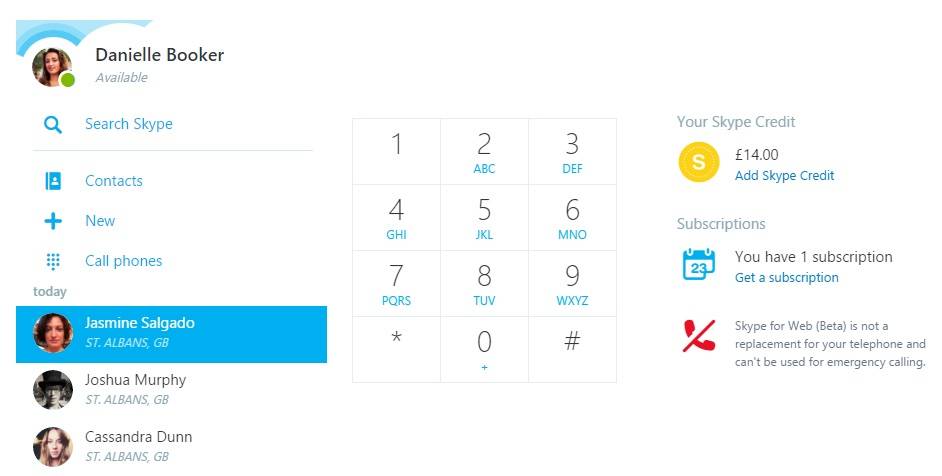
Ever since Skype for Web was introduced last year, it’s been much easier to use the chat and video calling service, even without the app installed on a laptop or desktop. Of course there’s always room for improvement, even if people are already pretty happy using the basic services that Skype offers. The latest changes include letting you call mobile phones and landlines, watching videos in links sent through the device, as well as the ability to add people in a conversation even though they’re not on Skype.
If you’re looking to save up a little money on your calls, then you’d want to try out a Skype subscription service or get some call credits since you will now be able to call mobile phones and landlines from the web version. Just log in to your account, check how much credits you have or if your subscription is up to date, and then call the number, just like you would in a regular Skype call. As for chat conversations, you’ll be able to add people who are not on Skype. Just click on +New, share conversation and you’ll get a unique URL that you can share with anyone you want to join. Even if they don’t have Skype yet, they can still be part of your chat as a guest.
If someone sends you a link of a video over your Skype conversation, you can now view it without having to leave the window. You even get the volume and full-screen controls that normally accompany videos. And if the URL has an image, you’ll be able to see it as a preview as well.
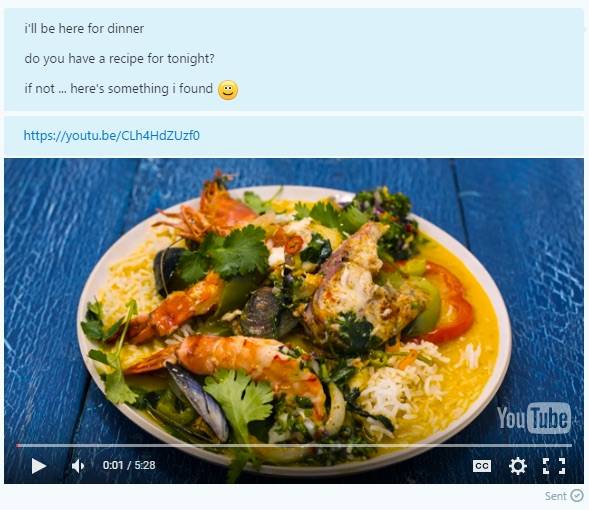
Lastly, you’ll be able to receive notifications on your desktop or laptop, even if you are on another browser tab or using another app. Just make sure you’re signed in to Skype for Web and you’ll never miss a call or message as long as you’re online. All these changes and features you can now enjoy when you go to web.skype.com.
SOURCE: Skype










With this finally activated and MS Office plugin, My chromebook is almost perfect!