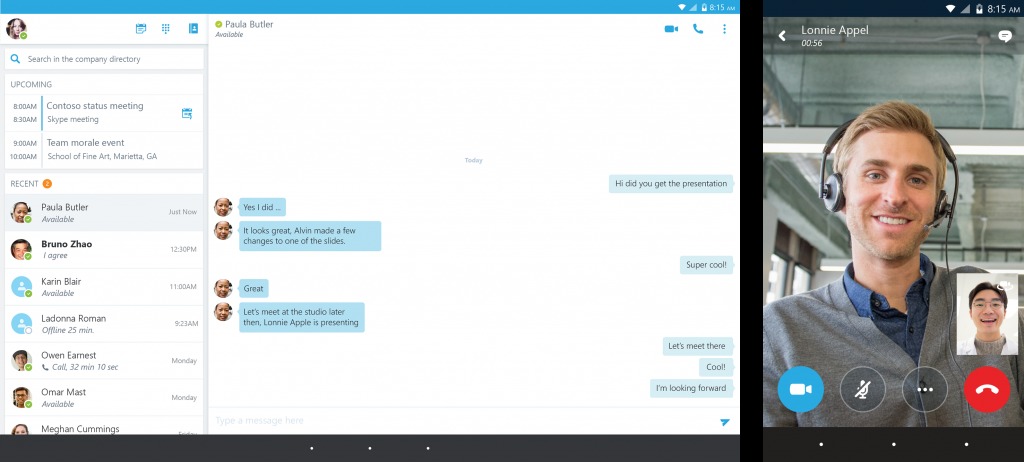
If you prefer to separate your personal messaging services with the ones you use for work, then you will probably get an app that seems more “professional” or rather an app that will have features more for work purposes than for personal chatting or fun group video calls. Skype was being used for both business and personal for the past years, but Microsoft decided to create a separate app that would appeal specifically to companies who need the app for business-related communications.
Skype for Business has actually been in preview mode for the past few months but now, it’s actually going live for everyone. Based on the feedback from users, the dashboard design has now been revamped, putting the contact search bar, the upcoming meetings, and the most recent conversations in just one accessible place. If you’re joining a specific meeting, just tap the quick join icon so you can immediately join, as well as see the details for the meeting. You will also be able to view your recent conversations, regardless which device this happened in.
Full screen video is also now available while the call control buttons are bigger and so you can easily add people to the call or mute some of them when needed. Contact management has also been improved, as you can search your global list by name, email address or phone number. The app also now supports modern authentication and has more security options so the IT admins in your office can enforce multis-factor authentication as well.
You can download Skype for Business from the Google Play Store for free. But you would need authentic copies of Microsoft Lync or Skye for Business Server or Office 365 for it to work.
SOURCE: Microsoft Office









