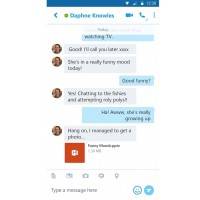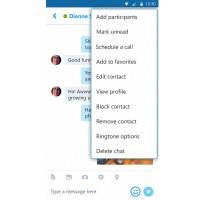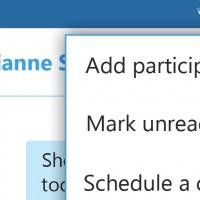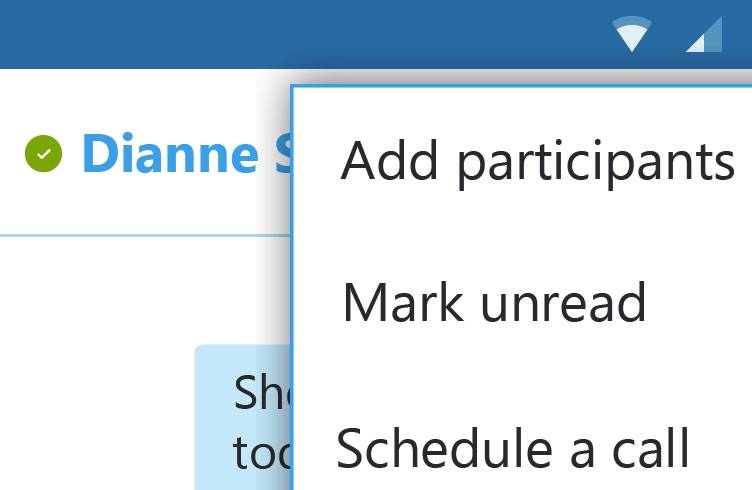
Skype for Android may not be the most popular instant messaging app out there but Microsoft is determined to make it more useful than ever. The software giant started with Outlook for Android, adding a quick Skype call scheduling function. We knew a new version of Skype would be released anytime and now it’s here. The app still allows the same convenient features like file sharing, group calls, and group instant messaging.
The updated Skype for Android lets you schedule calls with family, friends, and colleagues right on the app. Schedule in Outlook from Skype or vice versa. You have more options now to make that important virtual date with people who matter.
You’ll easily see the ‘Schedule a call’ function on the upper right part of the menu. If not Outlook or Skype, you can also open your default calendar app to create an event, send the invite, and wait for their responses.
Right on your Skype for Android app, you can also open Microsoft Office files. From documents to spreadsheets to presentations, feel free to open any file sent via a group chat or private message without having to go out of the screen or opening another app. Just tap on the file to open.
Download Skype for Android from the Google Play Store. Microsoft Outlook for Android also available from the Play Store.
SOURCE: Skype