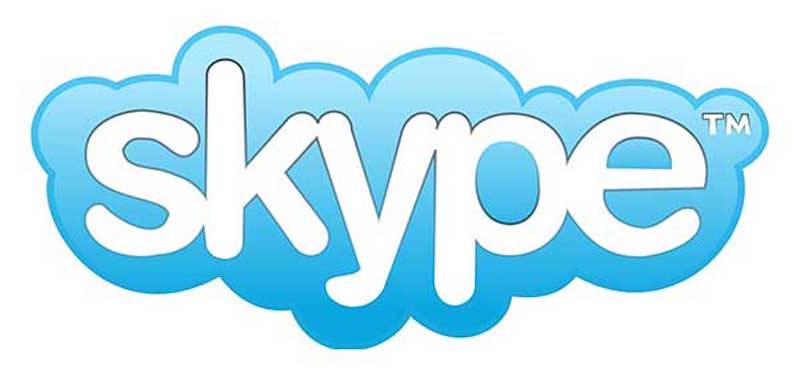
Aside from using it to chat and to make video calls, the other more popular use for Skype for a lot of people, specifically in business, is to exchange files with your colleagues and loved ones. However, of course you would have to wait for your contact to go online before you can send a file. The latest update to the app puts a stop to that as you can now send files even if they’re offline at that moment, plus some other improvements.
Once you’ve updated to the latest version of Skype, you will now be able to send photos, documents, files, for your contacts so they can view and download them later, if they’re still offline at the time of sending. However, they have set a limit of 300MB per file, so as not to clog the system of course. They were testing different file sizes while the feature was in beta, and finally settled on this, which seems to work well for the users. If the file you want to share exceeds that, you might want to consider just using cloud sharing, like their one OneDrive (also by Microsoft).
If you are the recipient of the file, then you will also now be able to download/collect it more than once on your various devices where Skype is. So for example, you received a document while you’re mobile, and so you start reading it while you’re still on your commute. But when you get home, you want to download it again on your computer and read and edit more thoroughly.
The update is rolling out to users, so you might want to check Skype’s Google Play page so you can download and start using these new features.
SOURCE: Skype









