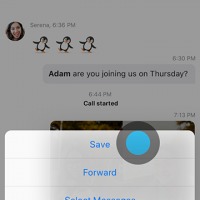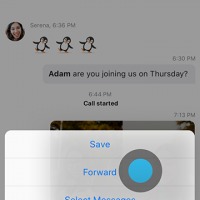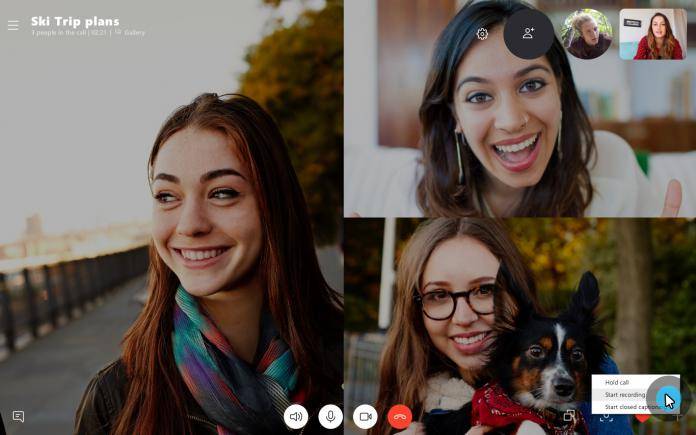
A couple of months ago, Skype teased its users that the call recording feature both for desktop or mobile will be arriving soon. Well, that day has finally come as the Microsoft-owned messaging app finally announced that they are starting to roll out this long-awaited and most-requested feature. When you update your app to the latest version, you will now have the ability to record, save, and share your audio and video calls both from your computer and from your smartphone.
Using the call recording feature is pretty easy. On your mobile app, when you’re already on your call, tap the + sign and then tap on the “Start recording” option. As soon as you start recording, there will be a banner that everyone in the call will see, so that everyone is aware that the call is being recorded. If you’re on a video call, the recording will also include any of the screens shared in the call.
As soon as the call is finished, it will be finalized and then posted in your chat and it will remain there and in Cloud’s servers for 30 days. Anyone in the chat will be able to save the recording. Just tap and hold and when the menu pops up, choose save. It will automatically be saved to your phone’s camera roll in the MP4 format. Beyond 30 days however, you won’t be able to access and save it anymore.
You can also share your recorded call whether for professional or personal reasons. Again on your Skype app, tap and hold the recording that you want to share. Choose Forward in the menu that will pop up then choose the contacts that you want to share the recording with and then send.
All the things we described above, recording, saving, and sharing, can all be done on desktop as well. The update is now available on the latest version of Skype and across all platforms but surprisingly enough, not on Windows 10 just yet.
SOURCE: Skype