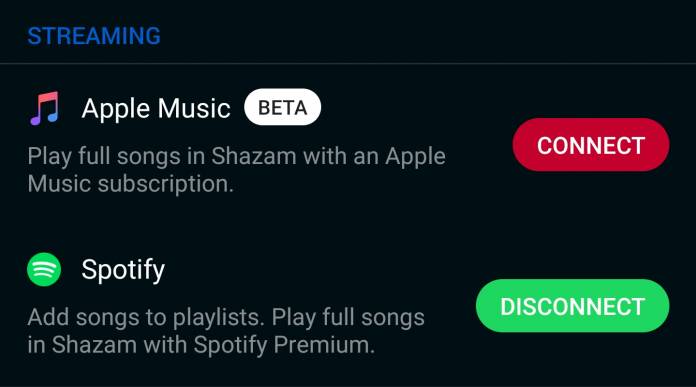
We knew this day would come ever since Apple acquired music discovery app Shazam back in 2018. The days of the Spotify monopoly on the app integration is now over as users can also connect their Apple Music account, even though this seems to be still in the beta phase. Shazam users at least now have the choice to connect two of the biggest music streaming apps in the world to continue listening to songs that they may have discovered while at a coffee shop or at the grocery aisle.
Apple completed its acquisition of Shazam back in 2018 but since then, you could only still connect your Spotify account for exchanging playlists. Now, as per an Android Police report, they may have already completed the cycle as you can also use Apple Music as your default music player from within Shazam. Go to the Library page of the app and then tap on the settings cog. You’ll now see the option to connect with the two music services, although Apple Music still has the beta label
When you connect to Apple Music, it will take you to the app first so obviously, you need to have the app installed on your smartphone. You also need to have an active Music subscription so you can connect your account. If you don’t have one, you’ll get an error screen. Once you do connect it, similar to the Spotify connection, you’ll be able to share the entire Shazam identified songs as a playlist on your Apple Music.
Hopefully, this doesn’t mean that the Spotify integration will eventually disappear. While the two are of course fierce rivals, it would still be nice to have options for users who would like either or both of the two music streaming services to play their music. Also, we look forward to more features in the app soon that would make it even easier to discover songs or to find out titles of songs that you think you know when you hear it.
For now though, check out the Apple Music integration on Shazam version 10.19.0-200221. Some users say they already see the option even in the older version but it’s almost always better to upgrade to the newest version.









