
One of the best things about flipping through Flipboard is finding things that you want to share with people you know would be interested in that news item or need to know about that latest thing. The developers found out that one of the most shared to apps is on Facebook Messenger, and so now they’re making it easier to share there and then to have a conversation about it back on Flipboard.
Once you’ve updated to Flipboard 3.3.10, you’ll find out that sharing to Messenger is more seamless than ever. When you’re in the article that you want to share, just choose the share button and then pick Messenger among the app options there. If previously, your friends only saw a url that will not even give them a hint as to what you sent them, now they will be able to see the headline and a visual context about the link. You can even write a caption to give further context why you’re sharing it.
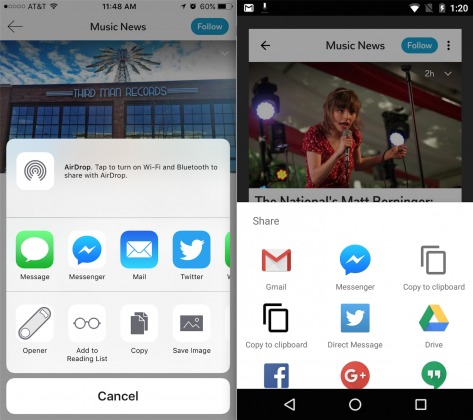
When they click open, they will be taken directly to the article on Flipboard. If they click on the image though, it will just lead them to a photo and not to the link. But if they don’t have Flipboard yet, they will be asked to download it and when they go back to Messenger and click open, then the link will open directly to Flipboard. As a bonus for you sharing something from Flipboard, you’ll know get a small messenger share icon on the app so it will now be easier to share to Messenger the next time.
The update has rolled out to both web and Android apps, so check it out if it’s there already. if not, maybe you need to update Flipboard through the Google Play Store.
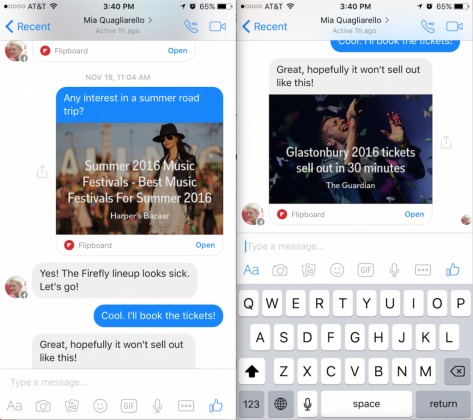
SOURCE: Flipboard









