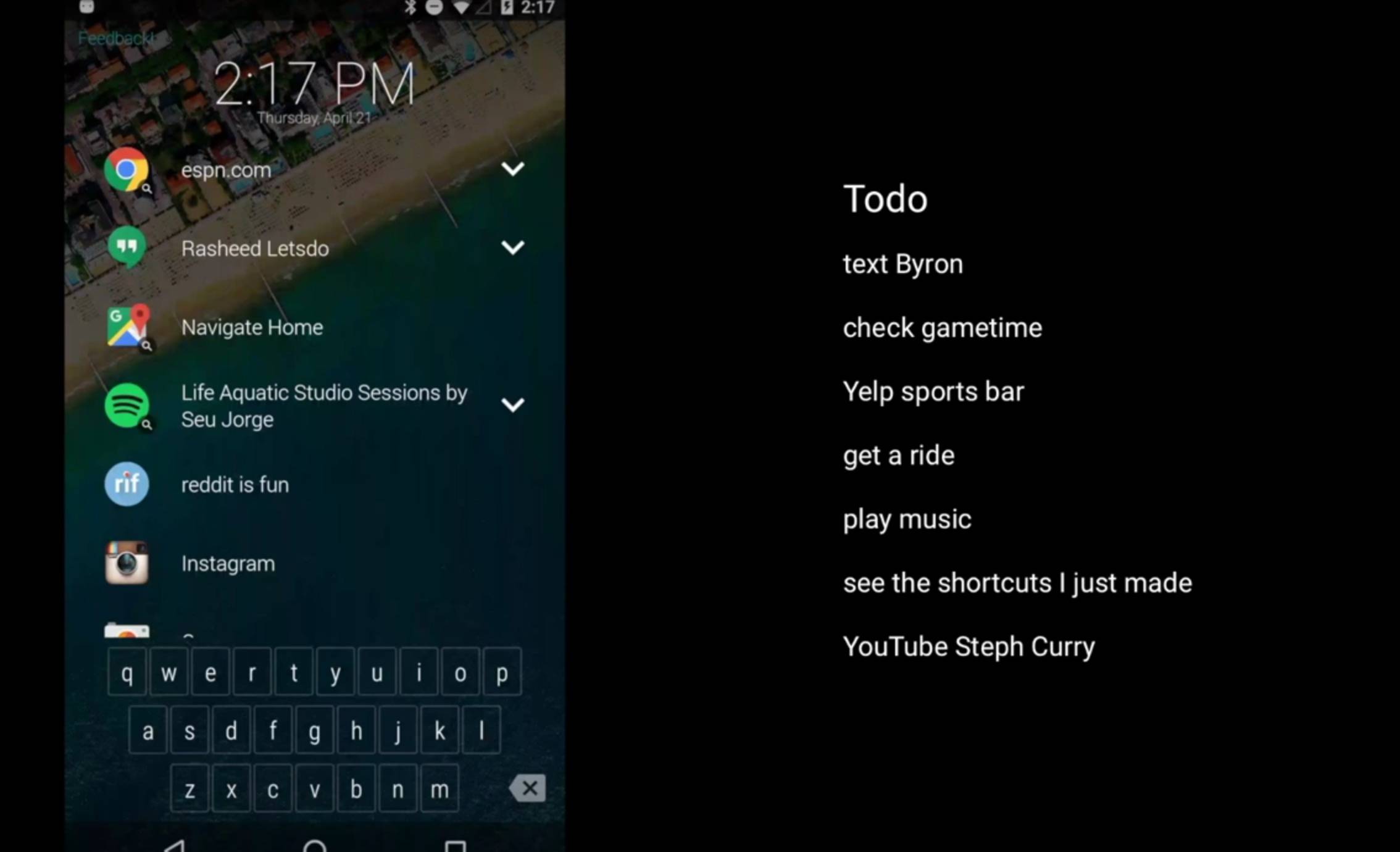
There are tons of app launchers that are available for Android devices now, and so you need to prioritize what exactly you need and want from one so you can find the best launcher out there. And if what you want is something that can work while your device is still locked and one that can learn your app habits to help you find apps quickly, then Sesame Lock Screen should be up for your consideration.
Sesame has a Quick Launch UI that can open up not just apps but as well as contacts, music, email, calendar, etc, or basically anything you need from your device. The apps that you most frequently use are in a quick launch list while the ones that you just recently used are in a quick access list too. And for everything else, you can just use your keyboard and type the app name and it will come right up.
The design that the app is going for is minimalist and straightforward, since you don’t need all the bells and whistles when you’re on locked screen mode. Sesame also displays your notifications but filters out those that have been flagged as “low priority”. You can still see those notifications in your regular tray at the top, but on the locked screen, you won’t see them.
As for security concerns, the developer assures that no personal data is accessed by anyone outside your device. It also doesn’t disable the default security of your device so there is no compromise when it comes to protecting your data and your smartphone as well. You can download Sesame Lock Screen for free from the Google Play Store.









