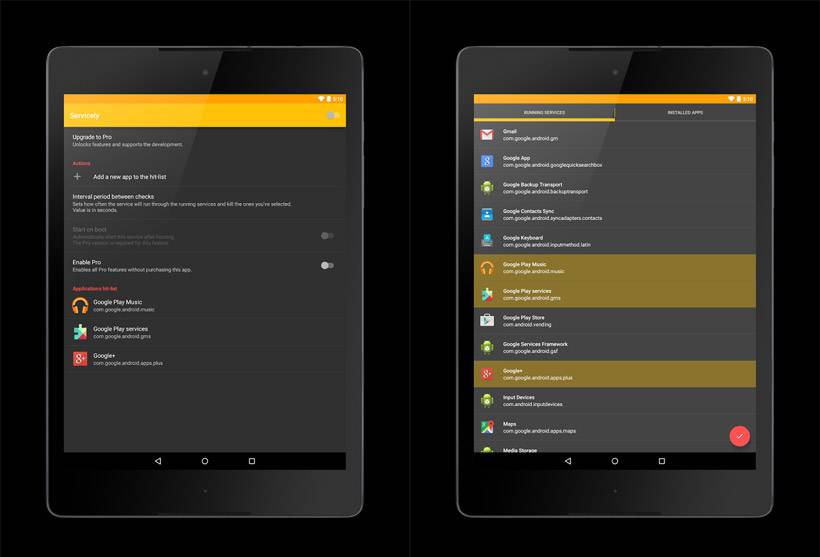
I’m sure we have all downloaded some cool apps before only to find that they have services that run in the background constantly and run your battery down. If you want to keep those cool apps, but kill the services to save your battery, Servicely may be the app for you. One big downside to the app for some users is that it requires root access to your device.
If you can give the app root access, it can kill all those background services you don’t want running automatically. The app allows you to select with services you want to kill. With the app installed, it will check every few seconds to see if the services you selected are running or not.
If they are running, it kills them automatically. The default time frame for checking is ever 60 seconds, but users can adjust that time frame as they want. One thing the app is smart enough to do is leave apps running in the foreground alone.
That means it won’t constantly kill services for an app that you are using. The app is on version 1.0.3 and requires Android 4.1 and higher to operate. It is free and has in-app purchases for $2.16 each.
SOURCE: Google



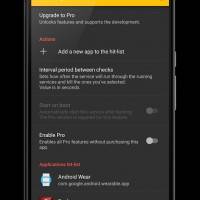









greenify is better than this one
Greenify is good, but full Greenify, with professional options Xposed is not free.