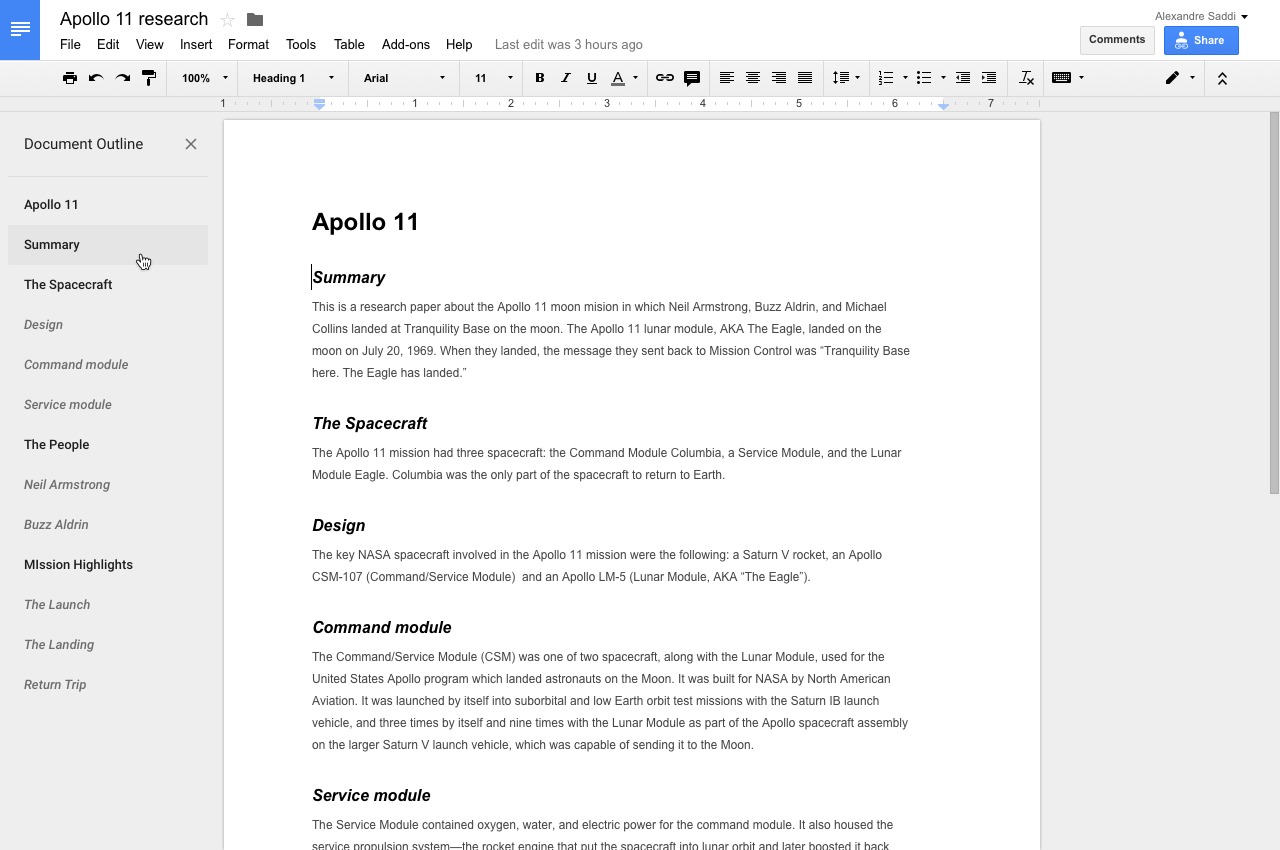
If you often read long documents on your Google Docs app or on your desktop, it’s sometimes hard to find a specific part that you need to read and scrolling to said part can oftentimes be a pain. The folks from Google feel your pain (probably because they read long documents too) and so they have now made things a bit easier by putting in an outline tool to help you out and then making it infinitely easier to scroll to specific parts.
In your Google Docs, whether it’s on your Android app or on your desktop/latop, you will now see to the left side of the screen a document outline so you can easily go where you need to go just by clicking on the section that you want to read at this time. And even if the document doesn’t have proper segmentation, Google will actually do it for you by logically identifying what are the various sections in the document. But if it’s your own document and you think the sectioning is wrong or unnecessary, you can actually edit and remove them as well.
Scrolling through long documents when you’re on your mobile device is also pretty tedious and slow at times. Now when you’re scrolling, a navigation handle will appear and it will display the structure and sections of your document. So you just need to tap on the section to go there instead of endlessly scrolling until you reach a certain part.
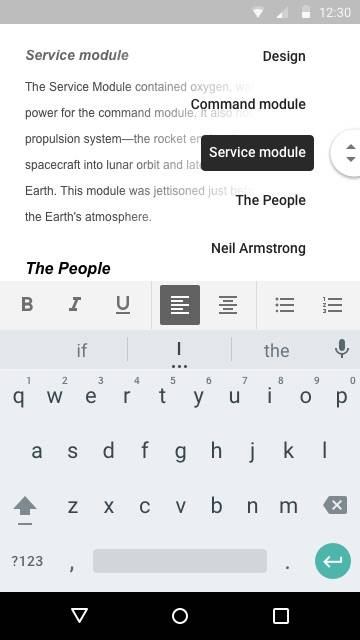
To make the document outline appear, just click on tools and tap on the document outline part or if you’re on your mobile, go to the overflow menu and choose document outline of course. The update has started rolling out to users so if you don’t see it yet, just wait a few more days to make navigating your Google Docs a bit easier.
SOURCE: Google









