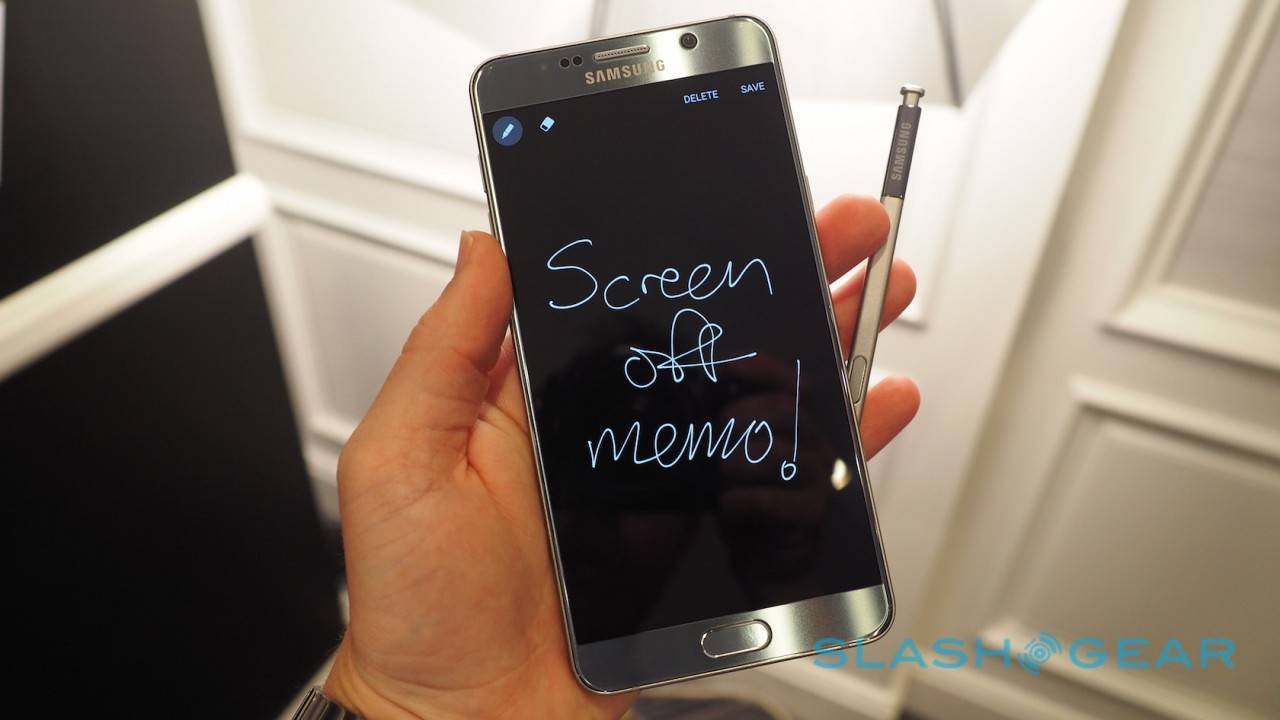
There’s a cool new feature-slash-app in the recently launched Samsung Galaxy Note 5, where the phone opens a memo app when you release the S-Pen and you can just start writing. The resulting memo/note/doodle can then be saved as a note or memo file. If you’re still using the Galaxy Note 3 (because of the microSD card slot), that cool new feature has been created in an app just for the Note 3.
The logic here is that you might suddenly remember something and you need to write or draw it – so you release your S-Pen from your Galaxy Note phablet and your device opens up an app that will accept your writing immediately. The mechanics will only happen if you release the S-Pen while the screen is off.
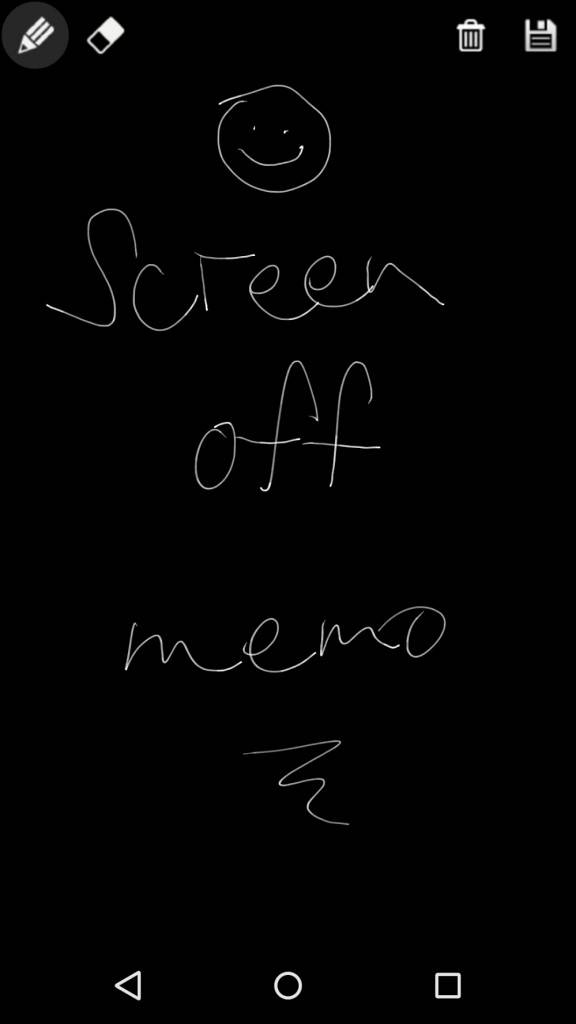
The app that was created by XDA developer “xperiacle” is in APK format – or if you’re not familiar with that, this is the standard file type that Android install packages have. You just have to make sure that your phone accepts third party installers (that can be toggled in your security menu).
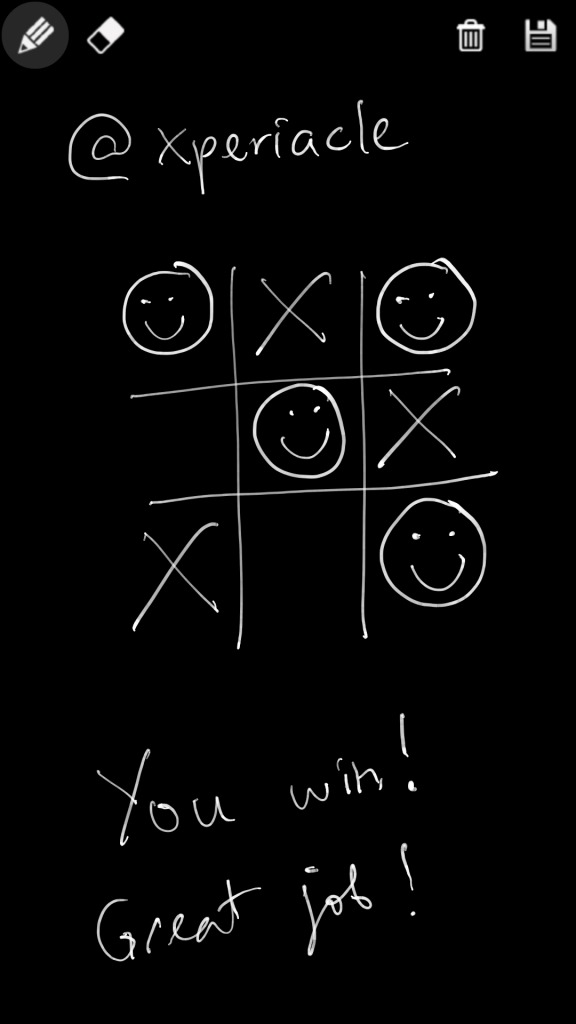
Check out the source link below, the download link should be there in the first post of the thread. As this is a developed app, there might be bugs that you will encounter – be a good boy/girl and report it to the thread so the developer will know about it.
SOURCE: XDA










Would be pretty cool if a dev made something like this for non-Samsung devices. I think there’s a lockscreen substitute that does something like that, but I can’t remember the name. Also, I think it has a social aspect to it; like what you write or drawn shows up on another user’s device. Something more like this Screen Off Memo would be of more use.
Damn I’ve got a note4
Note 4 and Note edge are supported now 🙂
Why isn’t this compatible with the Notes 1, 2 and 4?
Where is it saved? I checked S Note but it’s not there. I’ve tried several times to save it and can’t find it anywhere.