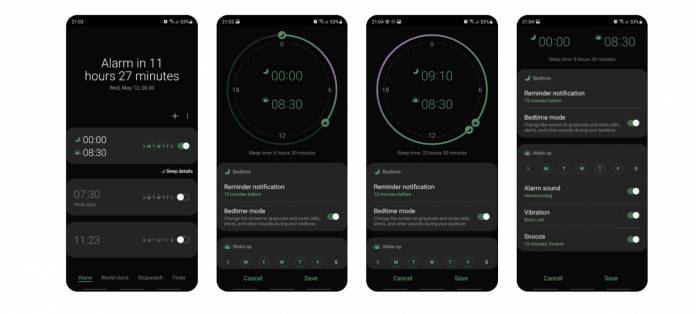
You don’t expect a lot from clock apps, especially the ones that come pre-installed in your smartphone. So when it gets some bonus features or a pretty good design and UI, it’s a bonus that users appreciate. It’s taken Samsung some time before touching its clock app but because their One UI 3.1 is focused on improving its first-party apps, it’s one of the first that gets a makeover and some additional features, particularly its bedtime hour and bedtime mode.
While it’s still not exactly the smart alarm that people expect from clock apps these days, the updated Clock from Samsung is still a bit smarter than before. It’s still basically the same app that you’re used to on the surface like setting an alarm for specific days of the week, picking an alarm sound, enabling and disabling vibration, customizing snooze parameters, etc. Most clock apps have this and Samsung’s is no exception.
What’s new here is that you can set a bedtime hour and can even include bedtime reminders. SAM Mobile says this has been around for a few weeks but it wasn’t hyped or announced so it’s worth telling people about it in case they didn’t know. The feature has an intuitive UI and you can set your bedtime by dragging the circular bedtime and wake sliders on the clock face or just by tapping each alarm.
The other new thing you can do with the Clock app is setting a bedtime mode that works with your new bedtime alarm. When you enable it, every UI element and every app on your phone will appear in grayscale mode. It’s supposed to protect your eyes from blue light waves which some studies say causes mayhem to your circadian rhythms and in turn affects your sleep. It also mutes calls, notifications, and other sounds from your phone.
Since the update has rolled out a few weeks ago, it should already be on your Samsung smartphone. But to make sure, update it to the latest version or wait for an update to roll out if it’s still not showing up.









