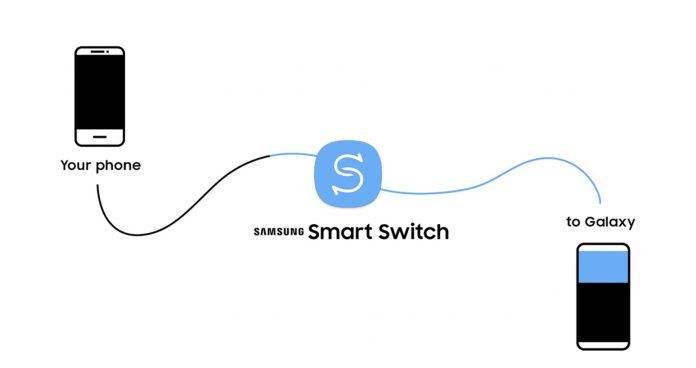
A few years back, getting a new smartphone and then transferring selected content and data from your old device to the new one (because you couldn’t possibly transfer everything) was a bit of a hassle. But now OEMs are making it a bit easier for users so you won’t have an excuse to not get a new device. Samsung has revamped its Smart Switch app and website, and now it’s a more seamless transition from your old phone to the new one.
Our phones don’t just store numbers or emails now, but they’ve become more of an entertainment hub with our photos/videos, music, etc. The Smart Switch mobile and PC app should make it easier to transfer your content and data. There are three methods you can choose from: wireless transfer, through a USB cable, or from your Mac or PC. Any of those three methods can transfer from an Android, Windows, or even iOS phone to your new Galaxy S8, S8+ or any Galaxy device.

The app, whether on mobile or PC, has an intuitive interface and will give you a step-by-step guide on how to finish the transfer, whichever method you choose. It will allow you to choose which content you want to carry over to your new device, in case it won’t/can’t fit all of it. If it’s the new flagship devices that are your new gadgets, then managing the important data and content is even more intuitive.

And to make your transfer more secure, Samsung Smart Switch has teamed up with Samsung Knox, their defense-grade security software. From your text messages to large video files, the entire transfer process should be safe and secure.
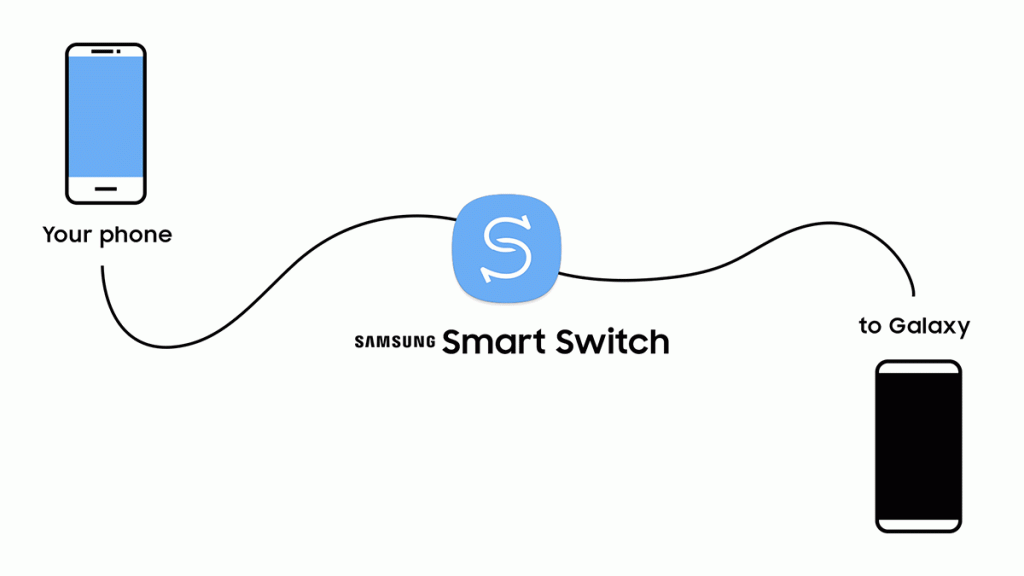
SOURCE: Samsung









