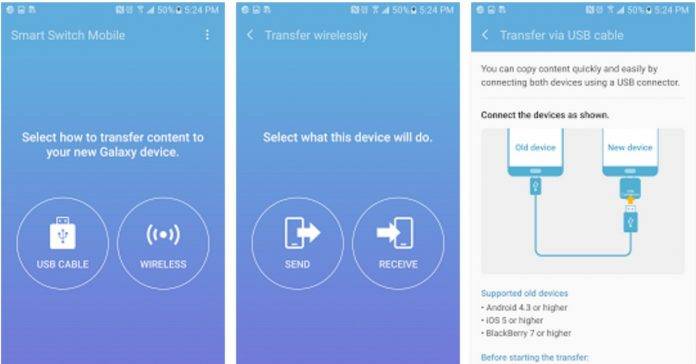
One of the greatest pains of getting a new smartphone is the transfer of all the content from your old phone into your new device. The good thing is that there are apps now available to help you with the migration process, and if your new device is a Samsung, then you even have an official app to help you out, the Samsung Smart Switch Mobile. The latest update to the app now has support for Windows Mobile devices and brings a few minor improvements as well.
One of the new things to the app is that it already comes pre-installed in Samsung’s latest devices, specifically the Galaxy S7, Galaxy S7 edge, and the Galaxy Note 7 (which you should stop using according to Samsung). You simply have to go to the settings to open the app. Another new thing for the app is that you can finally use the app to transfer all your content from your Windows Mobile device, but only if it runs on Win OS 8.1.
The update has also brought improvements to how fast you’ll be able to restore and backup your messages. This is important if you still keep a lot of your messages on your device. iOS9 iCloud backup also now includes iWorks documents (Pages/Keynotes/Numbers).
You can update your Samsung Smart Switch Mobile app now by going to its Google Play page. If you’re planning to get a new Samsung device anytime soon, better download this now if you don’t have it yet and it’s free anyway.










“but only if it runs win OS 8.1”
…..closing article in disappointment