
There are apps and files that are not meant for public consumption for one reason or another, and if you’re using the Samsung Galaxy S7 or Galaxy S7 edge, you now have a new way of protecting this valuable data and information through a “robust security solution.” Since your device already has the defense-grade Samsung Knox security platform, they’re now adding Secure Folder so that users will have a private, encrypted space for those files and folders that need protecting.
When you move apps and data to the Secure Folder, they get another layer of security and privacy, aside from your phone’s default pin or biometric security. You will have to use an authentication method of course to unlock the content of the folder. You can use PIN code, pattern, biometric verification like fingerprints and maybe later on an iris scanner if future devices have it.
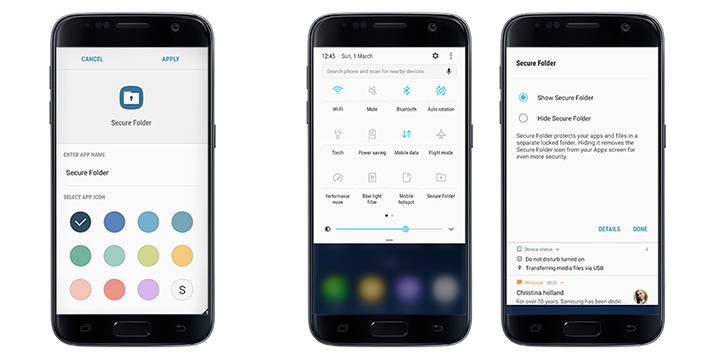
You will be able to store apps, images, documents into this Secure Folder. You can also make a copy of an app then access it through an alternate profile. Anything that you add in the app in that folder will be kept separate from the same app that is outside and not protected by this. To move a file there, you can select “Move to Secure Folder” from native apps like Gallery, My Files, or Contacts or choose the Add files option from within the Secure Folder.
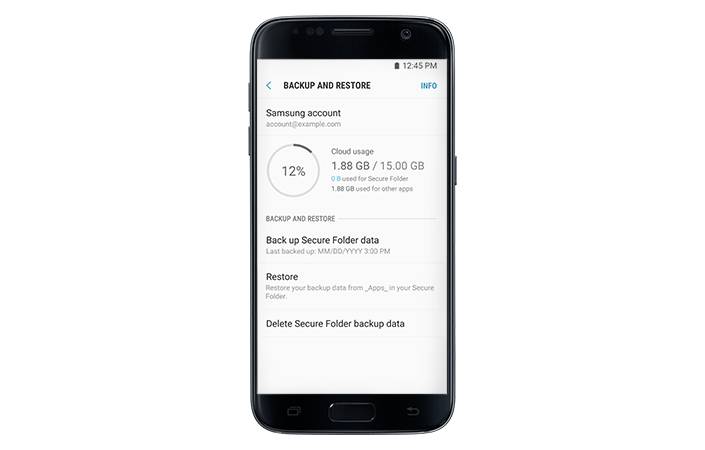
You can change the name of the folder to hide it further from prying eyes and also supports cloud-based backup and restore. You can download Secure Folder from the Galaxy Apps store, but for now, it is only compatible with Galaxy S7 and Galaxy S7 edge, but only if they’ve updated to Android 7.0 already. Samsung plans to support more devices soon.
SOURCE: Samsung









