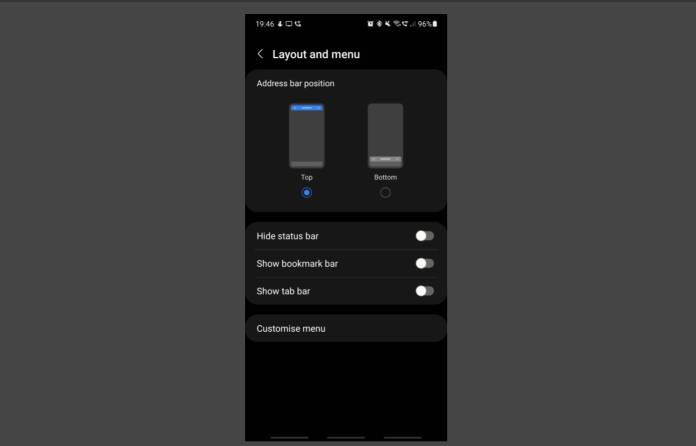
With the ever-increasing size of smartphone screens now, it’s now more convenient for users to have the URL bar at the bottom rather than stretching your hands all the way up. We’re seeing some OEMs doing this already with their built-in browsers and now Samsung is following suit. The stable version of the Samsung Internet browser, version 16.0.2.19, now gives users the option to move the URL address bar to the bottom of the screen among other minor updates.
Both Windows and Apple have already adapted the option of having the URL bar at the bottom and now Samsung Internet users will also be able to do so, as per MS Power User. This is for users who are more comfortable with one-handed usability of their device. When using both hands then the usual position of the address bar is pretty okay but at least now you have the option to move it down there so you won’t be doing some finger acrobatics.
Other updates indicated in the changelog include HTTPS priority connection which brings more priority for web pages that have secure connection and block tracking by invisible image or “tracking pixel”, the new evolution of Smart Anti-Tracking. You’ll also get an enhanced search experience as your search suggestions are more organized to make it easier for you to figure out what you’re searching for. These are minor updates but still important if Samsung Internet is your browser of choice.
But of course the highlight is the ability to move the URL bar. It was previously spotted in the beta version and may have already been tried by other users. Go to your browser’s settings and the Layout and menu section. You now have two options to choose from, top and bottom. You still have the other toggle options there as well like hiding the status bar, showing the bookmarks bar or the tab bar. There’s also some options to customize the menu.
Samsung Internet may not be as popular as Chrome or Firefox but there are still some Samsung users that prefer to use it on their devices. Other Android devices can also use the browser by downloading it from the Google Play Store.









