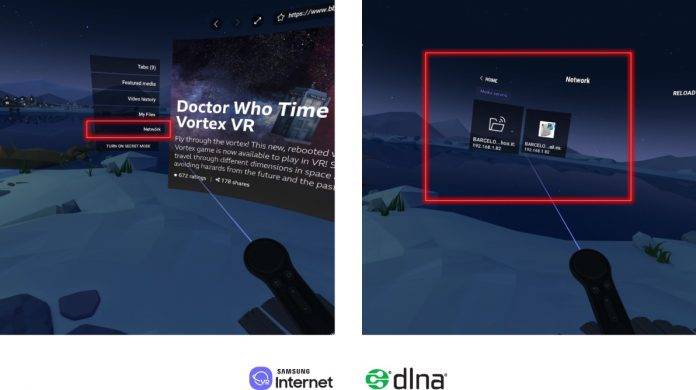
If you use your Gear VR to not just play games but to watch videos and browse the Internet as well, the latest version of the Samsung Internet on your virtual reality headset should be a doozy. You now have DLNA support so you can stream media files to your headset, as well as bringing features from the Android version like content blockers, secret mode, and USB OTG support. You also get improved performance and quality of fullscreen video.
DLNA (Digital Living Network Alliance) lets you stream videos and images from DLNA servers like PCs, game consoles, mobile devices to your Samsung Internet browser in your Gear VR. Just click on the network tab in your menu to see which servers are available so you can browse whichever file you want to stream and watch on your headset. You have to make sure though that you’re part of a network and you have DLNA servers in your network.
As for the other features included in the update, you can now have up to 5 content blockers on your browser so you can browse the Internet in peace. The secret mode also lets you have a private browsing experience by allowing you to put a PIN number to protect your privacy. You can also now browse the files from your USB OTG drive onto your browser. You can also now change the Skybox of the webpage you’re in and also play 360 videos from the browser itself.
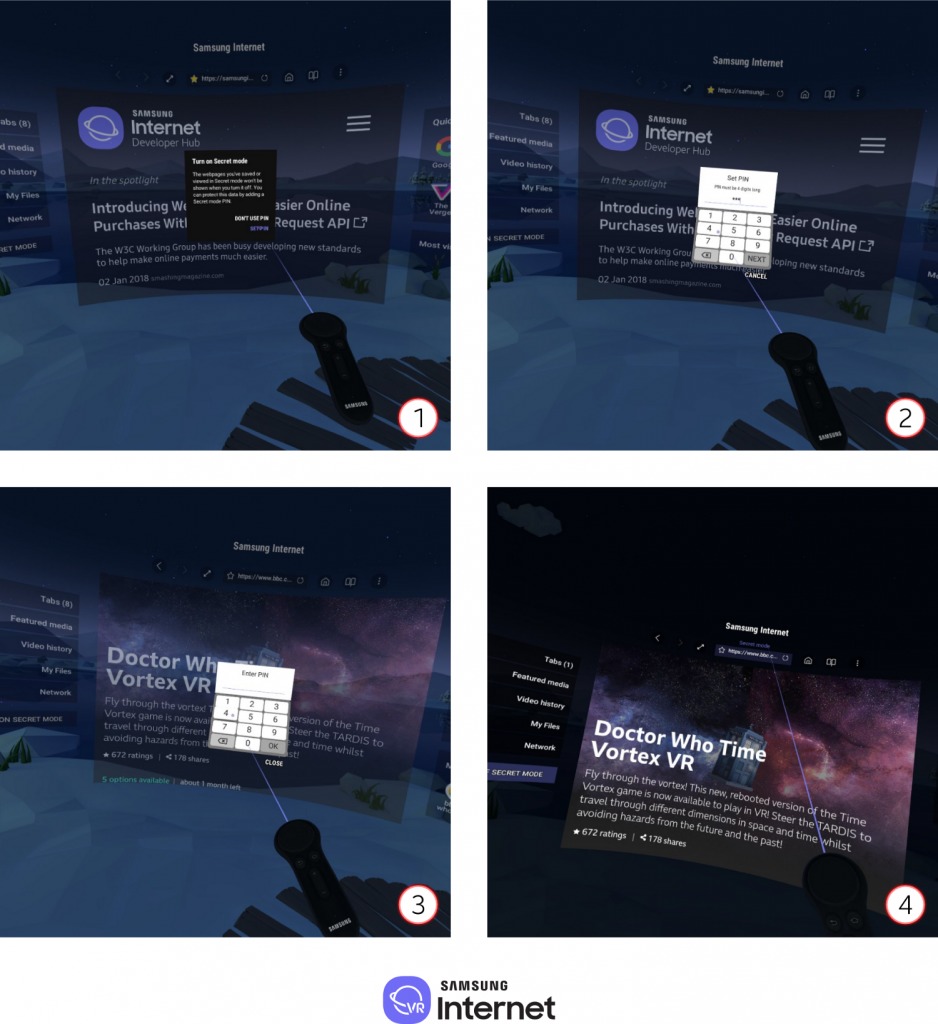
You can get the latest version of the Samsung Internet for Gear VR, version 5.4 to be exact, from the Oculus store.
SOURCE: Samsung









