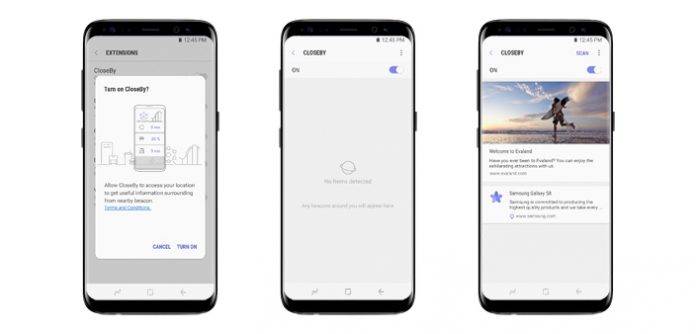
Samsung Internet, the default browser for Samsung devices, is more than just an alternative to Chrome or whatever it is that you prefer using. It has steadily been improving and this latest update, version 5.4, has a lot of new features and extensions that should make it more appealing for users who are looking for a seamless and useful experience when browsing the web. This is part of Samsung’s “commitment to providing integrated software and services that power consumers’ devices and empower their lives.”
One of the more interesting extensions available is called CloseBy, an Internet of Things to browser app. Basically, when you’re near a Physical Web beacon, it will beam push a URL to your device as a notification. It can be used in public transportation (for schedules and tips), museums (to help you go around without a guide, and other times when you would need more information delivered to you. Other extensions that can be useful too are a QR reader, on the browser itself, enabling 3rd party content blockers, and an improved Video Assistant to make it easier to view videos on connected devices.
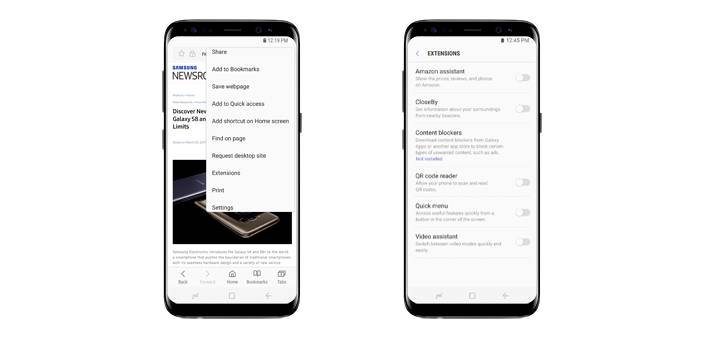
Speaking of other devices, the Samsung Internet browser also works well together with Samsung DeX, the app that connects your Galaxy S8 and Galaxy S8+ into extended desktops on a larger monitor or screen. You can open multiple browsers (just like tabs), use your biometric security features to make purchases on online stores, and toggle between the mobile and desktop versions.
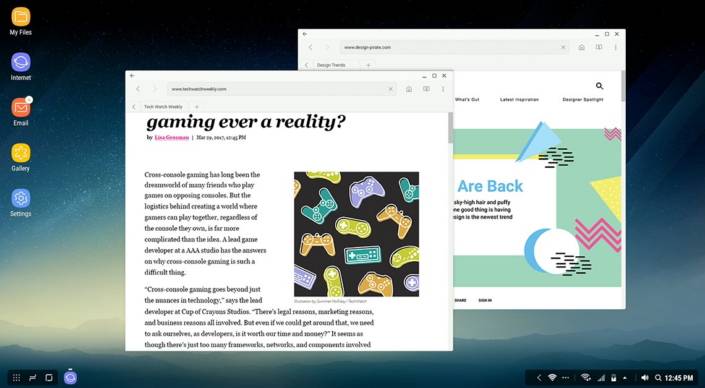
When you’re on your mobile device and using your Samsung Internet, you also now get a Quick Menu function with a floating button. You can quickly access some features, including sharing, opening new tabs, and changing your text size. You should update your browser to the latest version or if you’re using a different one, try out Samsung Internet first.
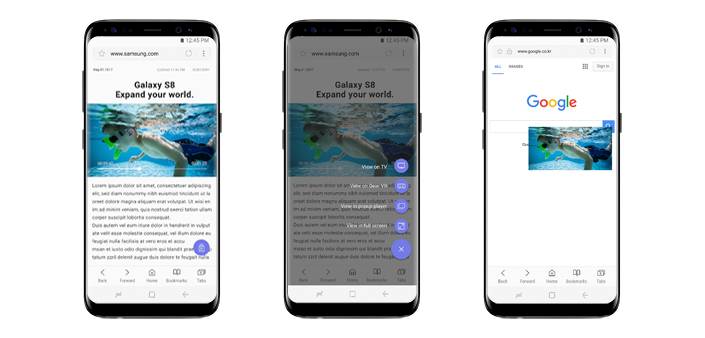
SOURCE: Samsung










Nice features, but Brave focuses on what concerns me most.
Elaborate?
Privacy and security are the highest priority for many.