
The popular Samsung Galaxy Tab 10.1 is currently receiving the OTA update to Android 3.2 Honeycomb as we speak and users should be seeing it any time now on their devices. This is for the Wi-Fi only 10.1 and we are hearing a few users are experiencing issues during the update, as well as after but only a few reports have been seen thus far.
According to a few reports from XDA the update is hitting now and for some it has been breaking Wi-Fi, something that could be a major issue especially for a tablet that can only access data with Wi-Fi. We still don’t have many details but this is just a little PSA warning for those that might have received the update this morning. Here is a screenshot of the update:
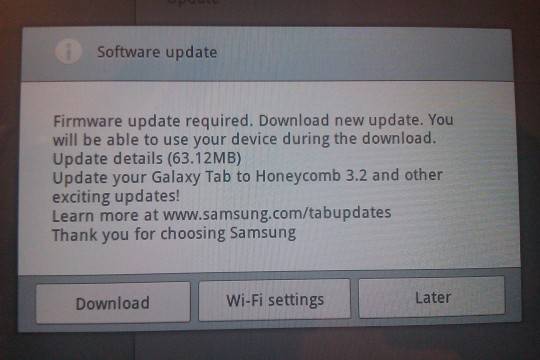
Looking at the screenshot above the update is around 63MB in size and shouldn’t take but a minute to download, and around 5 to complete the update. We don’t have a changelog or many other details at the moment but users might want to hold off until we hear more details although only a few have experienced issues. As always you can manually check for updates if you don’t want to wait and can go to about tablet > check for updates to begin pulling the Android 3.2 OTA for the Tab 10.1 now. Let us know in the comment section below if you received the update, and if things went smoothly.
Update: We’re hearing the OTA update path has been stalling for some causing freezes and Wi-Fi errors after not completing. If you do attempt the update we suggest using Kies instead of the OTA Update. More information and to get the files manually head here.
[device id=89]
[via XDA]










Tried to install the Honeycomb 3.2 update on the Samsung Galaxy Tab 10.1 today and now have no wifi…
O.K. here is my solution to the DHCP problem after installing 3.2 update (no need to root the tablet):
1. Install “Android Terminal Emulator” from Market
2. Turn off WiFi
3. Open Terminal emulator and type:
cd /data/misc/dhcp
4. Type:
rm dhscpcd*
This will remove any historical dhcp leases
5. Turn on WiFi
Enjoy
I dint really knw wht is the real problem here..coz i updated my tab 10.1 to android 3.2 version without having any problem..my wifi worked pretty well..
I’m holding off on the update. Don’t wanna screw up my tablet
I tried to install and now my tablet is all jacked up.
Wifi won’t connect anymore, screen wont rotate anymore, settings window keeps opening, and apps keep crashing. I get the following message…
“Failed to updated firmware due to network or server problem. Try software update later (Setting -> Software update -> Update) or using PC software (Kies)
Well I tried Kies and it wont let me update cause it says I have the latest update.
“Current firmware version: PDA:KMM / CSC:KMM (XAB)
wow.. I’m hearing the Kies update path is good, but OTA’s are having stalls that are causing the Wifi Issue. Try over kies (if you dare) and here is the stock file if those with problems and the new Wifi error want to flash manually
http://forum.xda-developers.com/showthread.php?t=1345995
What’s the process for the kies update route?
Just updated an hour ago, seem like it took an hour for the update to install. Once I updated, haven’t seen any wifi issues or any issues of any sort. Tablet seems more responsive and smoother.
Great update experience
I used Kies to update and it is working great thanks to this site i opted out of the OTA
I also no longer can connect to wifi and the screen no longer rotates and I get the message:”Failed to update firmware. Try again using PC software (Kies) or visit a Samsung service centre”
Customer support live chat pretty much did not have a clue. What does work while we wait for the fix is to set your wifi connection on the tablet side to static, choose a high unused ip. On mine, I changes to 192.168.15.10 (10 being a high number the rest is my gateway) Proxy settings:none, IP settings: static, Gateway (for my linksys (192.168.15.1; network prefix 24, DNS 1 -8.8.8.8.; DNS 2 – 8.8.4.4 then it worked!
I had the same problem x-(
wifi issue can be fixed with static ip option instead dhcp
please re create wifi setting manually with static ip
What happens when you connect out side of your network…Is DHCP needed or does the Static IP work when connecting to Hotspots?
OTA update with no problems. Screen rotation and WiFi are fine – took around 10 minutes total.
can someone tell me how to get a working ip address and what all needs to be entered on the tab to set up the static ip…..i have tried many times with no luck…..I am running a 2wire router….thanks
As many of you have said but for those of you who don’t know the new Android Update knocks out the Wifi capability. While it will scan and show networks it will not allow DHCP to work. You will have to Manually enter your Network information via a Static IP. Samsung is famoud for messing up a phone with updates now it is over on the Tablet side I will never buy another Samsung product. I’m done….
please avoid to update because this will kill wifi connectivity ,bluetooth and screen auto-rotation you have to avoid at any cost until a new update is released
I”m glad I did a search before clicking to update. Is there any news on whether Samsung have fixed this issue and released a fixed update?
I managed to find the original software and reload it. Everything is
working again (pre-3.2) following instructions on XDA Developers web
site.
Can you post the link to that?
Thanks
Where did you find the original software – Kies via Wifi on my tablet doesn’t work – when I click the screen darkens. Can’t find the Kies Via Wifi app for the Tablet to reload
Where did you find the original software – Kies via Wifi on my tablet doesn’t work – when I click the screen darkens. Can’t find the Kies Via Wifi app for the Tablet to reload
Wow.. easy bandaid.. and it was said by someone else down here.. Just set up WIFI as STATIC.. not DHCP and every works fine…
Shows me the: No updates available.
Galaxy Tab 10.1 16gb Wi-fi only, Canada
Hey guys I had that issue I made a factory reset and then update it with Kies and worked!! Awesomee I couldnt believe it but It actually worked now I have wifi and the rotation also came back!! Hope this help you guys
Oyeoquita, are you sure? i have the same problem, but factory reset will delete all the apps, i am afraid to do this.
Oyeoquita, are you sure? i have the same problem, but factory reset will delete all the apps, i am afraid to do this.
Says no update avaibale
Galaxy tab 10.1 wifi
Canada
Mine too.
Galaxy tab 10.1 Wifi + 3G
Malaysia
I updated today. No problems, but I don’t find the new features.
O.K. here is my solution to the DHCP problem after installing 3.2 update (no need to root the tablet):
1. Install “Android Terminal Emulator” from Market
2. Turn off WiFi
3. Open Terminal emulator and type:
cd /data/misc/dhcp
4. Type:
rm dhscpcd*
This will remove any historical dhcp leases
5. Turn on WiFi
Enjoy
How can you open market when you dont have connection to wifi? My galaxy only operate with wifi.
hi just got ma galaxy 10.1 but cant install flash player it is taking ages to complete do i have a problem with my tab ?
Just got my 3.1 droid version Samsung Galaxy tab. The wifi worked well the first two days. Today however the unit kept shutting down or going into hibernation mode when i tried to access wifi. I get to the point of “obtaining IP address” then the unit shuts down, any advice on how to repair?
Udated Mine to 10.2. It seemed to do it twice, but after it completed – everything worked well. No problems observed yet.
Hi I updated my galaxy tab and after the update I can’t seem to open my PDF files. It just crashes. Same with my browser. It just shuts down all of a sudden. Any help please
I ran the update and a short while later, I could not run the app Market on my Galaxy Tab 10.1 after the update. It told me “not installed” when I touched the icon. I tried several times and couldn’t get it to work, got a little different response a few times… then in my ignorance, went to the Applications and chose Force Stop on the Market app. Not that I knew what I was doing… but I was warned it was dangerous… I kind of figured there would be a Start option if there was any justice in the android world. I am looking for a solution. Help! I had been using an iPad for several months and had not been using my Galaxy Tab, so I don’t really know the update and the Market app not being installed are related, but if it looks like a duck and walks like a duck, it’s probably a duck.
Same with my GT 10.1. Everything else seems to work ok. Talked to Samsung Tech Support yesterday evening, he first suggested a hard restart then changed his mind. Good, do no want to reload all of my settings. Said something was going on with this application which had nothing to do with the latest GT upgrade. Told me to hang on for a few days to see if it is corrected.
Same with my GT 10.1. Everything else seems to work ok. Talked to Samsung Tech Support yesterday evening, he first suggested a hard restart then changed his mind. Good, do no want to reload all of my settings. Said something was going on with this application which had nothing to do with the latest GT upgrade. Told me to hang on for a few days to see if it is corrected.
I have the exact same problem with my tab… Hoping for sollution soon!
You have a new market app icon in your apps.Deletethe old one, and try the new one.
I’ve just updated and yes, Andriod market is gone…any suggestion before a hard reset?
I’ve just realize there is a “shop” thingy in the apps access, up in the right.
I ran the update and a short while later, I could not run the app Market on my Galaxy Tab 10.1 after the update. It told me “not installed” when I touched the icon. I tried several times and couldn’t get it to work, got a little different response a few times… then in my ignorance, went to the Applications and chose Force Stop on the Market app. Not that I knew what I was doing… but I was warned it was dangerous… I kind of figured there would be a Start option if there was any justice in the android world. I am looking for a solution. Help! I had been using an iPad for several months and had not been using my Galaxy Tab, so I don’t really know the update and the Market app not being installed are related, but if it looks like a duck and walks like a duck, it’s probably a duck.
Updated today and everything seems to be running just great. No problems here.
GT 10.1 3.2 32g wifi only, California US
Updated today and everything seems to be running just great. No problems here.
GT 10.1 3.2 32g wifi only, California US
Worked fine for me: 90meg, downloaded in minutes, took two hours to update, but no issues or crashes
It work let me screenshot. It says my phone needs to be rooted, but idk how to do that. When i had a down grade of this phone my screenshot worked juts fine. I need help ?
My samsung galxay tab keep closing down facebookany ideas how to stop it?
I am having the same problem. Anyone ave any suggestions
h
My Galaxy 10.0 will not let me down load apps. I reads Anriods are blocking them
The market will not load for me.
cheezybonnet likes to get down on it he writes sad note all nite long he write things like do he want to live in his place or do he wana go he so confused and he think his mom is still there just the other day he said she rolled over in bed and bumped her head he is baleemik he hates food hee throws up 10 times aday and he does atleast 90 scams in the night and sometimes he puts on this cute little but scarry voodoo doll dress and runs around the halls
i went to settings->about device->software update
its not opening, nothing is written there! my android is. 2 nd wanted to update it
3.2*
since update a bunch of apps no longer work , thanks samsung…..
bad update,, screen shot capture gone, keyboard down button gone and you have to shut it off twice as the first time you shut down it auto reboots, and I mean every time you use it you go thru the double shut down gig. Samsung says they are sorry.