
If you actually know how much of your battery life you’ve been wasting (well, not really wasting per se) because you check your phone every few minutes or so, you probably won’t check it as much. Well, probably you still will because we can’t help ourselves and we always need to know what’s going on. That is why the Always On feature of the new Samsung flagships, the Galaxy S7 and Galaxy S7 edge is a pretty neat feature to have.
When you activate the Always On feature (it is optional, don’t worry), then you’ll be able to see all the information that you think is important to you, like the date, time, number of messages, missed calls, etc. But it will do so in a way that will not drain your battery (less than 1% per hour) and will also not shine “the full glow” of your device so as to distract other people, especially if you’re in a movie house or something. The brightness level of your always on screen is kept at the bare minimum, but you’ll still see it.
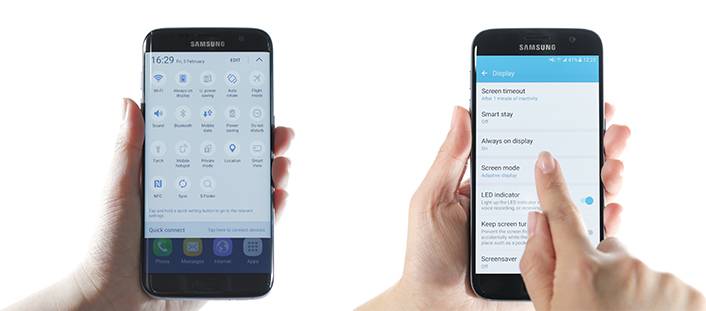
You can also customize what you want to see on your screen by going to the settings menu. You can choose from clock modes, calendars, even abstract patterns. If you want the clock, you can choose to make it analog or digital, or even show two clocks from different time zones. Or if you don’t want any of those things, you can just choose from the abstract images available.
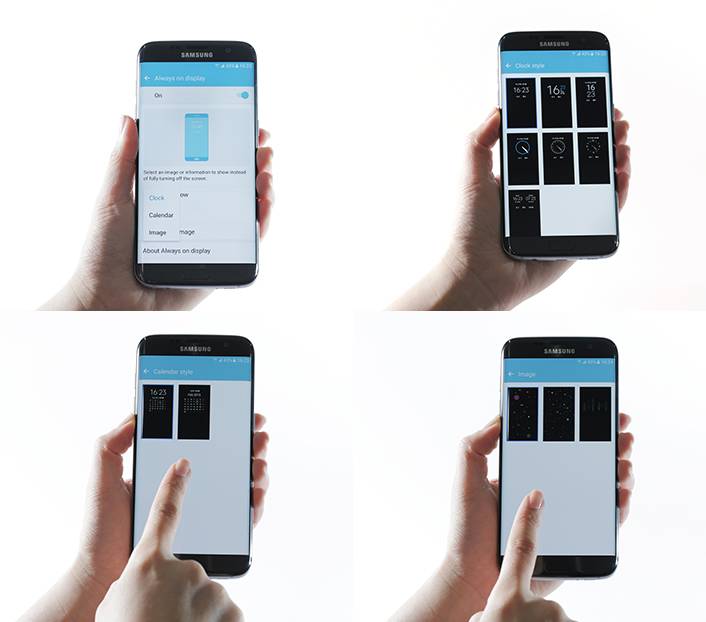
There has been a lot of interest in the Galaxy S7 and S7 edge since it was unveiled a few days ago. Pre-orders have already started and deliveries will start by March 11, so by then we’ll get more feedback if people are happy with these new flagships.

SOURCE: Samsung










Another tech blog misreporting this story. The LG G5 uses just 0.8%/hr because the ips display lights up using a 3rd of the screen backlighting to do this. However, the S7/Edge actually only uses 0.1%/hr because only a few amoled pixels are used at a time. If you used a dedicated 3rd clock app in night mode it might use 1%/hr, but not this.