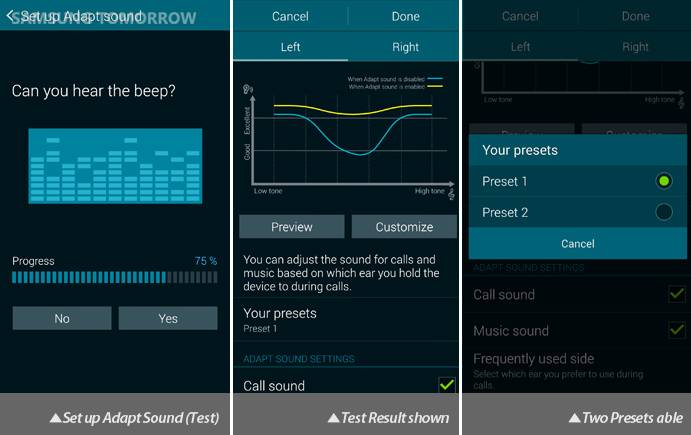
The Galaxy S5 doesn’t just look and feel great, it sounds great, too, at least according to Samsung. After detailing the various visual and accessibility features one by one, Samsung is now focusing on an area that is often panned except by those of keen and trained hearing: sound.
Smartphone audio, whether from the phone speaker or stereo speakers, often go unnoticed except when they become too terrible to ignore. Samsung wants to assure owners and would-be buyers of the its Galaxy S5 flagship that it has taken great care to engineer the audio system to perfection. And in case users don’t like the defaults, the smartphone has tools for them to adjust the quality and settings to their particular tastes. For example, there is Adapt Sound, which runs a few audio samples by the user and gets his or her feedback. Depending on those test results, the Galaxy S5 will change its audio settings accordingly in order to adjust to the user’s hearing level and peculiarities. It can even save different profile for different audio accessories that you may have, from earphones to headsets to bluetooth speakers.
But if that kind of semi-automatic configuration isn’t to your liking, SoundAlive might be the app for you. This is basically your equalizer on steroids, letting you decide on your own terms how your sound is delivered. It offers presets, basic, and advanced options to match your level of familiarity and expertise in the realm of sounds.
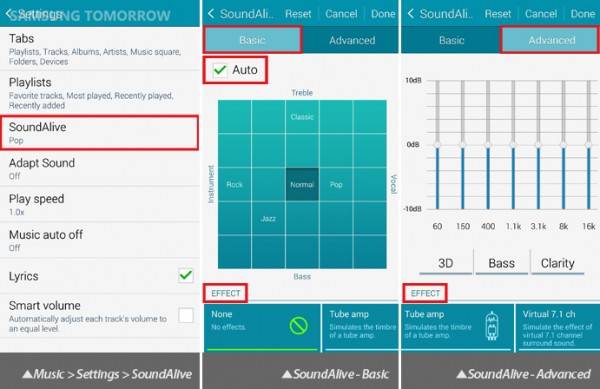
Not all users might want to muck around with audio settings themselves but want their smartphones to be, well, smart about it. This is where Wise Voice comes in. The Galaxy S5 will automatically adjust the volume levels during voice calls depending on your distance from the phone. Stay too far and it will pump up the volume. Too close and it will mellow down. It is even smart enough to know if it’s a conference call, so that it adjusts the sounds accordingly for different speakers at different distances. And if the volume just isn’t enough, like in a noisy area or when outdoors, simply tap on the Extra Volume icon near the top-right of the screen and you will be given an extra 1 level of volume, even if the volume is already maxed.
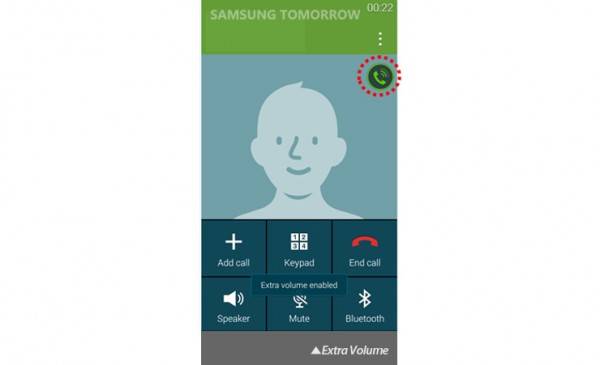
Judging audio quality is a tad more difficult than, say, graphics, and it usually has a hint of subjectiveness mixed in. There will definitely be some camps that will pan Samsung’s audio capabilities and quality and praise others to high heaven. Nonetheless, it is definitely a big plus that Samsung has included all these tools, options, and smart settings to make living with audio on the Galaxy S5 bearable, in case you end up liking it at all.
SOURCE: Samsung










What’s the point of talking about these apps when I can’t even find them? Useless.
exactly
how do I access, “extra volume”
I ran Adapt Sound but I want to re-run it … how can I reset these settings and run it again?