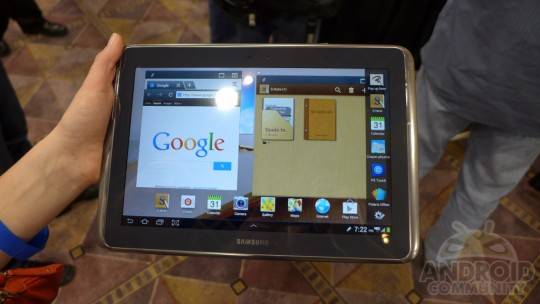
Samsung‘s been updating all of their devices lately, but the Galaxy Note 10.1 seemed forgotten. After hearing reports it was coming soon today we can confirm Android 4.1 Jelly Bean is rolling out now to the US Galaxy Note 10.1 WiFi tablet. We saw Verizon’s LTE model last week at CES with 4.1.2, and now the rest of you will get to enjoy the same treat.
While most of Samsung’s devices released of late all run Jelly Bean, the Note 10.1 was stuck on Android 4.0 Ice Cream Sandwich but today that will all change. You won’t notice a huge visual difference, but as you all know Jelly Bean brings tons of new features and goodies.
The Galaxy Note 10.1 and it’s stylus friend will get to enjoy everything we love on the Note II. Airview, multi-window modes and more will all be present after the update. For those curious what to expect with Android 4.1.2 Jelly Bean on their Note 10.1 check out the hands-on demonstration below from last weeks CES show. Everything will be the same, except for the Verizon branding.
You’ll be viewing previews with airview, multitasking with multiple windows, and using easy-clip to crop images and screenshots all with ease after the update. Not to mention Google Now and expandable notifications. As usual the OTA is rolling out as we speak, or you can manually update by checking in the about tablet settings or using Samsung Kies PC software. Give it a try and let us know how it goes.
[device id=2653]
[via XDA]










FINALLY! I can’t wait to get home from work and update it!
Right… Enjoy man
Just got “Access to the software update service is provided to users in the orderin which they request it. Try Later”
SAME HERE AND I TALKED TO COUSTOMERS SERVICE THEY SAID YOU HAVE TO WAIT TILL YOUR MODEL GET THE NOTIFICATION
been trying since yesterday. we just have to be patient
Got it! New Jersey USA!
About time! I’ve had Jelly Bean on my Toshiba Excite 10 and my Galaxy Note 2 for some time now and it is awesome. Sooo so so happy to get it on my Note 10.1
FYI – I couldnt get it OTA, but I am currently downloading it via Samsung Kies (the hardwired version, not the wireless Kies version).
Awesome! I am a happy man 😉
I got it on my note 10.1 here in Chicago, IL. Mouse over works well with Samsung apps like email and video. The floating window feature is really handy. I’m loving it.
Downloading through Kies now, impatiently waiting
i cant get in California and even though the Samsung kies
Try Samsung Kies on PC, not just the app
Agreed. The WiFi Kies is no good. Download the Windows version and plug it in. I am liking the new JB update. Multiple resizable windows is cool!
In the NYC. Got it this morning at 4am. Just got home (4:30pm) and completed the update.
Mine isnt working 🙁