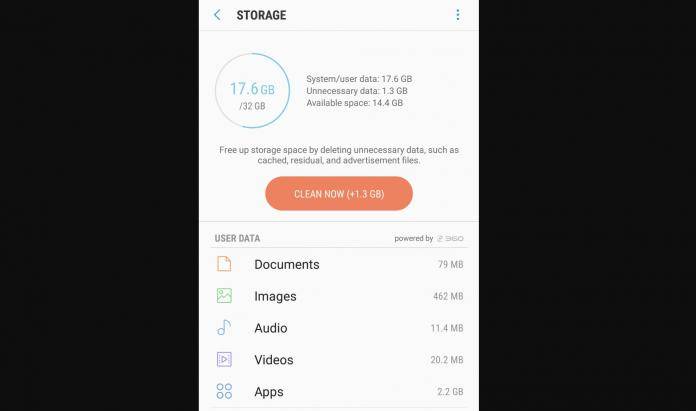
You probably rely on your smartphone’s built-in maintenance tools to make sure that you have enough space and that your cache is clear and all of that other stuff that you don’t want to do manually. However, your device maker can also sometimes make a mistake and these tools can both help and do harm. That’s what some people are saying about the latest Samsung Device Maintenance update and its new 360 Security tool that replaced Clean Master.
Previously, the Clean Master is what the Device Maintenance app was using as the default storage clean solution. And while it did the job, some users said it could do better. Now the latest update changes that and brings you the 360 Security cleaning tool. However, the problem now is that it is pretty “aggressive” as one redditor put it and it may delete data that you still want to keep. One example is your WhatsApp documents, which you may actually need later on. So you probably need to use it with caution.
The other new thing in the update is you can now get a new sleep delay range for your apps. This range is for how long the system has to wait before it puts some of your apps to sleep to free up some RAM and hopefully make your device faster. Previously, it was 3-7 days but now you can adjust the range from 1 – 7 days. This is useful for when you easily forget to close some of the apps you’re not using anyway.
The Device Maintenance app was ported to the Google Play Store to make it easier to roll out updates without having to do a whole device software update. You can check if you have the latest one by going to its Google Play page.









