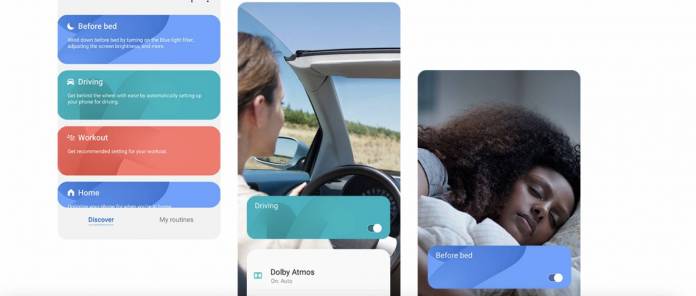
Samsung users who still use Bixby as their digital assistant will probably want to download the latest update. While there are not that many features for this update, there are several improvements that may improve your experience in using the voice assistant. This includes better screen space for your Bixby queries, improvements in personalization, changes in setting up the voice wakeup, and adding Quick Commands to the home screen. Bixby may not be the most popular among the assistants but it does have its loyal users among Samsung owners.
SAM Mobile shares that one of the things that the update brings is a change to how much screen space your voice query will take up. Previously, it takes up the entire screen but now the response to your Bixby Voice query will only take up the space it needs to display the response. You can also set a duration to how long it will stay on your screen before it disappears. The default is 15 seconds but you can choose how long it should last.
If you don’t like training your Bixby for the voice wakeup trigger, you can now choose the default option of using “Hi Bixby” without having to train the assistant on your voice. However, that is probably less secure than saying the hotword five times so Bixby will be able to recgonize your voice. Other people trying to imitate your voice might be able to wake up your digital assistant so if you don’t want that happening, go and train your Bixby.
Personalization is also something that Samsung is improving with Bixby. If you’ve enabled “Personalized Bixby”, it will give you personalized app based hints when you “invoke” your digital assistant. Lastly, you’ll be able to add Quick Commands to your home screen so you will be able to access and execute some commands quickly. Just tap on the “Add Quick Commands to home” card that should show up on the Bixby main page.
The Bixby update is now available for download through the Galaxy Store. If you’re not a regular Bixby user, check if the changes will make you want to use it more often.









