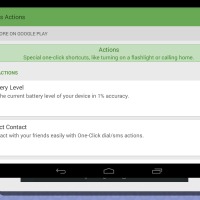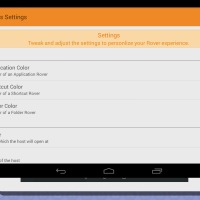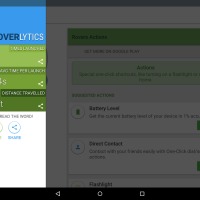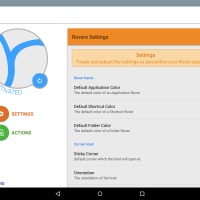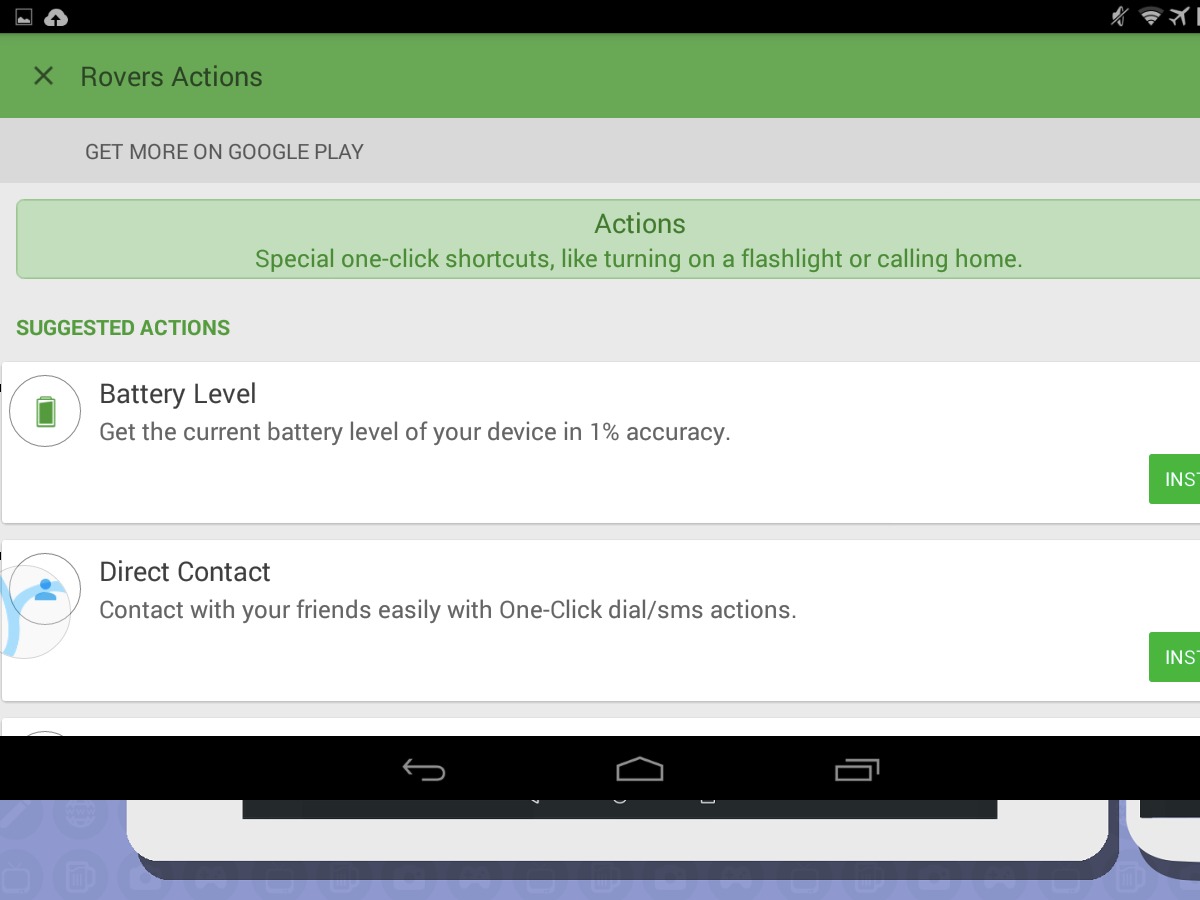
Just like notifications and other similar widgets, launchers have become so useful to Android users who want easy access to apps frequently used. We’ve featured a lot of launchers already and we’re certain more will be released. One of the most recent ones we’ve tried is Rovers, a new app that will help you become more productive than ever.
The Rovers app brings multitasking on Android to a whole new different level. It offers one-click action from your shortcuts, fave apps, and some actions. You can set Rovers Actions called one-click add-ons for easier access. You can even add important and frequently accessed Folders to the launcher together with Android Shortcuts and your favorite applications.
The Rovers Floating Launcher can be easily personalized. Feel free to organize Rovers in Folders, change the color, or choose an icon for each Rover you’re making. On the notification panel, you can hide the Floating Trigger if you don’t want to see it. You can also open the Rovers app either vertically or horizontally. To access ‘Edit-Mode’, just long press on a Rover.
Rovers Floating Launcher is free to download but in-app purchases are offered. Premium extensions include more Settings, more Rovers, more colors, and the Rovers Actions. ‘More Colors’ will allow you to separate color option for each Rover while ‘More Rovers’ will allow you to add unlimited Rovers. The Floating Trigger can be customized on the ‘More Settings’ extension.
Download Rovers Floating Launcher from the Google Play Store