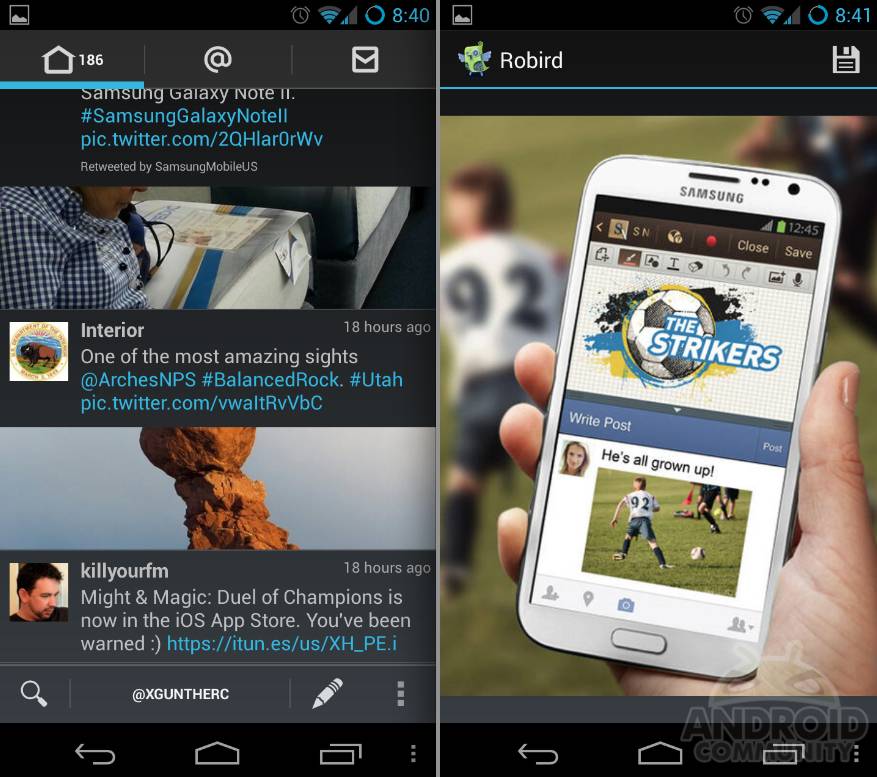
As you all know, there is no shortage of popular Twitter clients for Android. In our quest to find some of the better options available we’ve stumbled on a new Twitter client called Robird. It was available in beta on XDA for a few months but lately has hit the Play Store full of features, push notifications, and is getting updated at a rapid pace. We’ve been loving Robird for the past week so check out our video review below.
It’s hard to find a really good yet simple Twitter client for Android. Some try too hard, some don’t have enough features, and we can’t forget the ridiculous 100,000 token issue thanks to Twitter being greedy. Those aside meet the all-new Robird for Android. It offers a Holo-inspired user interface, two theme colors, tons of custom settings, and something every app should offer – push notifications.
While Robird might not have as many features as some, it has most of the important ones and has seen two updates this week alone. So far the list is pretty comprehensive and will be getting fuller by the day. We have push notifications, multiple image upload, Tweetsync and Tweetlonger support, auto-save drafts, Dash clock support, username auto-complete (still needs work) and tons more. They have themes, custom settings for text and font size, and expect to bring multi-user accounts in the next update. Take a peek at the video below to see Robird in action.
Pretty nice right? The developers have been working hard on adding new features and promise more options and settings, multi-user accounts, tablet UI, and more in upcoming updates. Which means the $1.99 investment should certainly pay off as this becomes your daily Twitter app. I’m personally loving the simple and elegant design, all the settings for changing font size, and of course the dark theme. Oh and as a hot tip just tap the header button on your main news feed to instantly scroll to the top!
Now for a few downsides. The icon could use some work, it’s a little scary. The compose pop-up is said to be getting polished and wider in a future update. And hopefully they improve the auto-complete feature so we can scroll through the suggestions. Then occasionally the DM page doesn’t refresh unless you refresh it manually. Those few things aside I haven’t noticed any tweets missing, push notifications work amazingly well, and the entire app is blazing fast.
Again, Robird is available now for Android smartphones at the link below, but will run you $1.99 so we wanted to post a video to give you a better idea of what to expect. Let us know what you think in the comments below, and go give Robird for Android a try today!
[via Play Store Link]



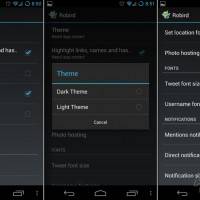









Really liking it so far, the push vs notification thing took a little getting used to, but I think I like it, resolved the “getting notified of new content every 20 minutes when I of course know that there will be things when I go to look anyway.
Personally I love the icon, it has a lot of character, and stands out nicely from others.
Looking forward to seeing how it develops, definitely worth the tiny expense.
I’m glad you like it, we are too. Yea I guess the icon is a bit unique and fun.
Thanks for the comment.
so sad my phone couldnt use this..
just android 2.3 🙁