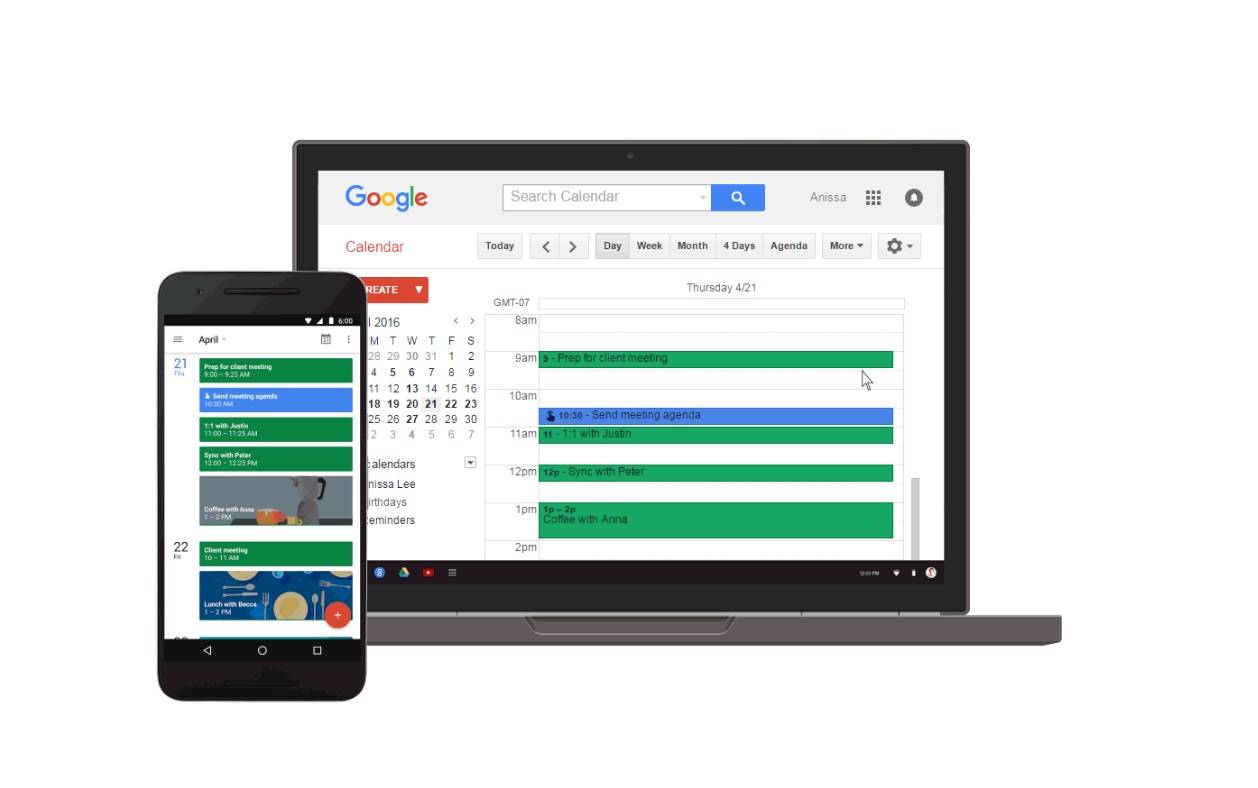
A few decades ago, whenever we needed to remind ourselves of a task, all you needed was one pen and one piece of paper. Now you have a mobile phone, a tablet, a smartwatch, and a computer, and so you probably don’t have an excuse anymore if you do forget something (unless you forgot to put it in your reminders). The Reminders feature which was pretty helpful for Google Calendar mobile has now arrived in the web version as well.
The way it works on the desktop, browser version is pretty much the same as in your smartphone and tablet version. When you add a reminder, it will stay on top of your calendar until you have marked it complete (or pretend that it’s actually completed just to remove it from there). And of course, it will sync across all your devices where Google Calendar is installed and where the notifications are turned on.
Just like with the mobile version, if you add a reminder on other Google apps like Inbox, Keep, and in the Google app itself, it will also appear on Google Calendar. So really, you have no excuse to miss any of the things that you’ve added to your Reminders list. And the great thing about it is that you don’t need to put it in various properties over and over again, if you’re using the whole Google eco-system that is.
You don’t need to update anything, since this addition is on the web version. But in case you haven’t experienced Reminders on mobile yet, that means you haven’t updated your Google Calendar, so do it now.
SOURCE: Google









