
Dedicated tactile features for specific functions – like the dedicated camera button on the Sony Xperia S, or the gesture shortcuts on Samsung’s Galaxy smartphones – are usually the realm of high-end Android products, making users of the more basic units a bit jealous because, hey, you get what you pay for. But then there are apps like QuickClick that let you get close to those dedicated high-end functionalities, with just a couple of clicks on the volume button.
That is the rationale for this new app by Blor, purveyors of all things “quick” – check out their apps at the Google Play Store to see what we mean. With QuickClick, you can program click sequences and patterns on your volume buttons to use those as triggers for certain device actions. The app will allow you to start your camera on a dedicated volume button pattern, or even start your favorite flashlight app.
Upon starting QuickClick, you will be surprised at the array of actions that you are allowed to start just by programming volume button taps or clicks. And when you chose an action, you will be given a few more settings to fine tune your trigger, making the whole process pretty personal. This is a very practical win for users, as all of these actions are available without rooting your Android device. The app also comes with Tasker integration, which gives power users access to device settings just with a few clicks on the volume rocker. Pretty neat, huh? (Note: Tasker integration may require root access.)
That being said, there are some drawbacks to the app – especially for music lovers who use their phones as their primary music player and will use their volume buttons all the time. In this case, using the volume rocker as app triggers will totally change the way a user who listens to music all the time uses their phone. One will have to program super unique patterns for app triggers so that the app does not interfere with your music listening experience – thereby defeating the “quick” purpose of the app. That being said, this app will be quite useful for entry level Android devices which can leverage on the app and action triggers from the volume rocker.
Download: QuickClick from the Google Play Store



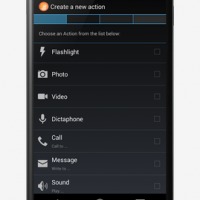










Sadly i have to use this app to fix the annoying bug on Nexus 5, where volume buttons just don’t work on homescreen. The bug is still here after the 4.4.3 update btw. Shame on Google.
I think this kind of application will be boosting the interest of users, which in the end can be more effective to easily and efficiently
much better than Klick
Huge battery killer on my Moto X.