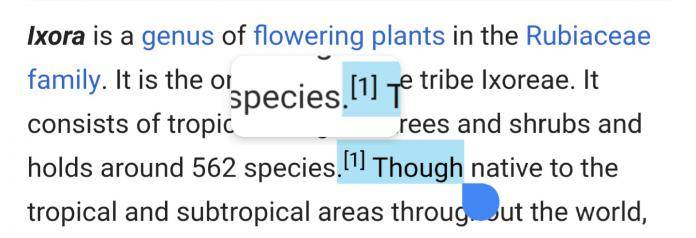
During the developer preview version of Android Pie, back then known as just P, one of the bigger features that you could try out was the return of the Quick Text Selection in the Overview Screen. But somewhere along the way, it seemingly got lost and we had no idea if they were ever bringing it back. Well now we have an answer: it’s back! Reddit users noted that when they received their Android 9.0 Pie update, they were able to see this small but pretty useful feature.
If you’ve never had an iOS device or you didn’t see the developer preview of Android P, this might not be so familiar with you. When you’re in the Overview Screen, you will be able to quickly select text and then copy paste it to another app later on. Also, when you’re trying to select a text, a window will pop open so you’ll be able to accurately select what it is that you’re trying to copy and then paste it to another app.
Again, it’s not a major feature that will change your life, but if for example, you’re copying an address from another app and looking for it on Google Maps, you don’t have to switch back and forth. Some users say it not only works for actual text but also on images and buttons or just anything that looks like text. It allows you to override the long press function that will sometimes offer to do something else for you other than copy paste.
However, it looks like it’s only working for for devices that have US English as their system language. It’s probably just a bug that should get fixed pretty soon. While Android 9 Pie has already started rolling out, it’s only for Pixel and Nexus devices and even with them, it’s still a gradual rollout.
The next thing that we’ll be watching is when other device makers will be able to roll out the latest Android update. In our past experience with these kinds of major updates, it will take months (maybe even a year for some) so don’t hold your breath.
SOURCE: Reddit









