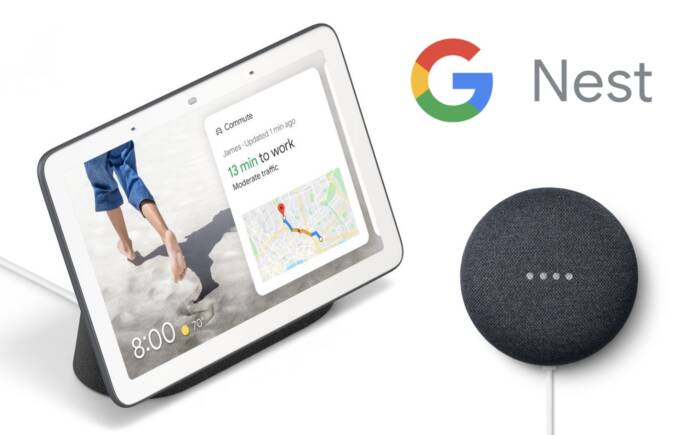
A lot of people now have more time on their hands to read books, watch videos, etc. But if you prefer to listen to things rather than read or watch them, audiobooks are your new best friends. And now, if you use Google Play Store to purchase your audiobooks, you can use your Google Assistant-enabled speaker or display to let you listen to a few minutes of the title you’re eyeing and then make the purchase after, all just using voice commands.
If you have any smart speaker or display that is powered by Google Assistant, you will be able to get it to play a sample of an audiobook you’re thinking of getting. Just say “Read Goldfinch” and if the book is part of the Google Play database, it will play a 10 minute sample of the audiobook. After that, it will ask you whether you want to buy the book. You simply have to say yes and it will be added to your library and then continue playing where it stopped earlier.
Of course for that to work, you need to have valid payment information logged in with your Google Play Store account. If you haven’t yet, go to your Google Assistant on your phone, tap the outbox icon, go to your account avatar > settings > Assistant tab then look for the Payments section. You can add a credit card or debit card or even carrier billing if your carrier supports it. Make sure the one you choose as the default is capable of being charged for your purchase.
A lot of people who listen to audiobooks probably use Amazon’s Audible to buy them and if you have an Alexa-powered smart speaker or display, they can read it out to you too. But for Nest Home or Hub users or any device that has Google Assistant, you may want to try out Google Play as they have a pretty extensive library as well.
Android Police says the audiobook samples are also available on your mobile device and desktop if you want to listen there. However, playback cannot be transferred between mediums and devices. At least you can check out if the audiobook narration is to your liking. Well at lest around 10 minutes of it.









