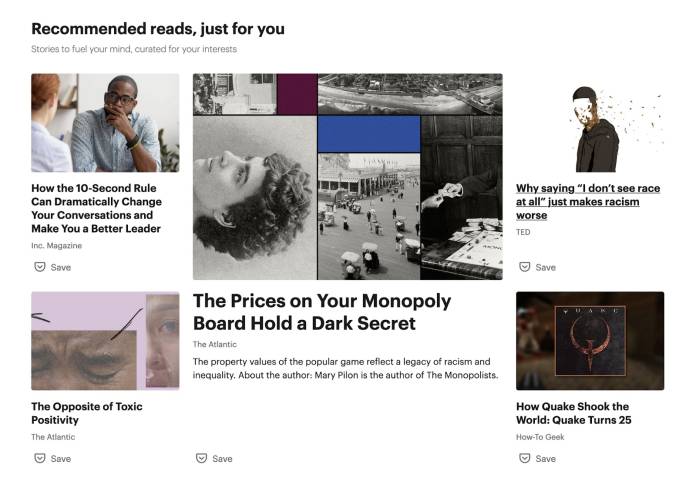
Pocket has become a popular app and service for those who want to save links and read them later. Whether they actually get to read all those is another matter altogether. But in any case, Pocket keeps bringing features to help its users not just save links but also to organize them and now to also bring you articles or features that you may have missed. For their last update this year, they’re bringing web features for curation on your home page and organizing your stuff on the Android app.
Pocket rolled out last fall a web-only beta feature called Home where you will be able to see recommended stories or sources that their content discovery team thinks is relevant to you. They have now added a few more sections to make it more personalized for you. There’s a Recommended reads, just for you section which will be based on your recent saves from the last six months. The Recent Saves section will be at the top of the home page and will show you your three most recent saves. There’s also an option where you can see similar articles at the bottom of each save.
They’re also experimenting with showing your three most-saved topics and then giving you some popular articles for each of those. Topics include self-improvement, career, business, tech, health and fitness, entertainment and more. There’s also an Editor’s picks section which is based on the most-saved and engaged with articles on the platform. Another new section is Pocket Collections which lets users go deeper on topics that interest them. They’re curated by subject-matter experts and not rely on algorithms.
For the Android app, Pocket is bringing more features to help you organize all the links that you’ve saved and may or may not have read yet. From your My List, you can now see easily which articles you’ve already viewed or not. All those that are unviewed will be in bold while those you’ve already read will be in regular font. There are three buttons that will let you choose whether you share, archive, or do additional actions (send to a friend, save in favorites, categorize by tagging, delete) after you’ve read an article.
Lastly, you’ll see Next and Previous arrows at the bottom of the screen or when you scroll up so you ca easily move forward or backward on your list of saved articles. This means you don’t have to constantly go back to My List when you want to move on from the one you’re reading. Update your Pocket app to the latest version to enjoy these new Android features. Try out the web version by going to getpocket.com.









