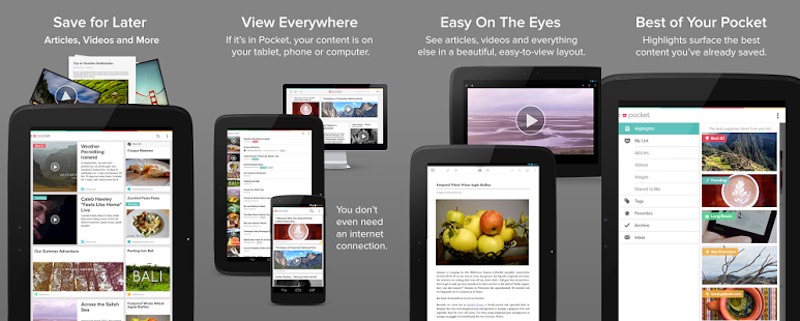
The Pocket app for Android was recently updated with new features. It still is the same app fans have grown to love but with new additions of Undo Functionality, Offline Storage Control, and Improved Formatting for Evernote.
The app, which won a Webby Award for Best Productivity App this 2014, has just been improved to make saving articles, web content, and videos easier. Users are now able to set a limit on how much storage space the Pocket app can use. This new feature allows the user to control the amount of content that can be stored on your Android tablet or phone.
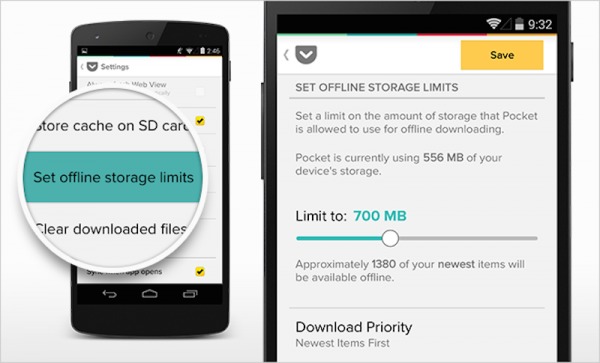
The “Set offline storage limits” is found in Settings where you can limit storage space as desired. This means a number of items that can be saved or available offline will be limited.
This new version of the app fixes the Archiving and Deleting function. A user can now Undo activities, as well as, delete trash files to gain more storage space. In Pocket 5.6, you can now click on the undo button if you accidentally tapped on Delete. The Undo button should be visible once you upgrade to this version.
The Pocket app is also made even better to share to Evernote. Both apps are ideal to use for storing notes, articles, and just about any other web content for future use. With the new version, formatting is preserved when sharing to Evernote. This makes notes easier to read and identify now that formatting is almost the same as the original saved—images and rich text included.
Pocket 5.6 Android app version is now available for download on Google Play.
VIA: Pocket









