
This is the second time this month that we’re getting a version upgrade for Plex. The upgrade to version 4.4 was exciting, bringing fixes for Plex interfacing with Android TV and the addition of channel support. Now we go to version 4.5, where you can now launch Plex from the device’s launcher using a voice prompt through Google Voice.

For real, you can now run that Google Voice search launcher and go “Ok Google, search for Daredevil on Plex” and you will get your search results on the Plex app. That is pretty darned cool. And we probably can expect to have a few more surprises with this app soon, as the updates have been coming thick and fast.
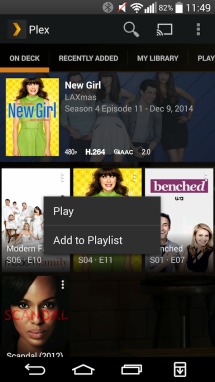
If you have a big media library, Plex is one of the best ways to manage and stream your content from a local server to your big screen TV. And Plex has even fixed that annoying “watched” issue that wouldn’t be in sync across all your platforms in this version. Hurray for that.
If you want to try this great app (take it from us), go on to the download link below. The app is free to download with limited functionality. Unlocking the app requires a small one-time fee, or getting one of their subscription programs. Either way, you’re getting a great app with great support. You also have to install the free Plex Media Server software to the computer you plan to use as server.
DOWNLOAD: Google Play Store









