
Plex is one of the most popular media streaming apps out there and if virtual reality does become popular this year as many are expecting, then this news might be good for fans of both. You can now access the Plex app on your Google Daydream VR headset and enjoy watching TV shows, movies, listening to music, and even your photo collection all from the convenience of your eyes and head. Plus, you can even invite friends so you can all watch “together”.
We put “together” in quotation marks because of course, you will be watching with your friends or family virtually. The app also lets you choose your viewing environment, which includes your living room or home entertainment room, a drive-in movie theater, and yes, even space. All you need to do is have your Daydream-compatible Android smartphone, stick it into your Daydream VR headset, and open the Plex VR app.
From there, you can choose what video to watch, adjust screen size, move around VR items like popcorn and drinks, and even honk your horn if you’re at the drive-in. If you’re watching with friends, you can use the remote button to talk to your viewing party, turn your head to see who’s watching with you, and see whatever it is that everyone’s looking at. And if you can invite people, other people can invite you to their viewing party as well. You can choose and customize your avatar which should make the viewing experience more “personal.”

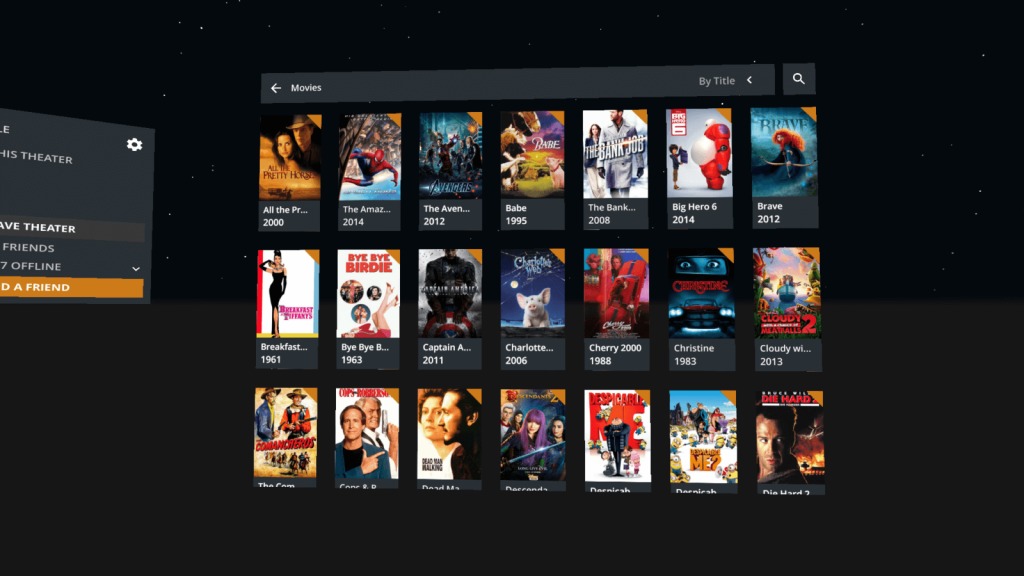

You can download the Plex VR app from the Google Play Store. You need a Plex Pass subscription to use the co-watching feature, but you can test it out for a week for free when you start using the VR app.
SOURCE: Plex









