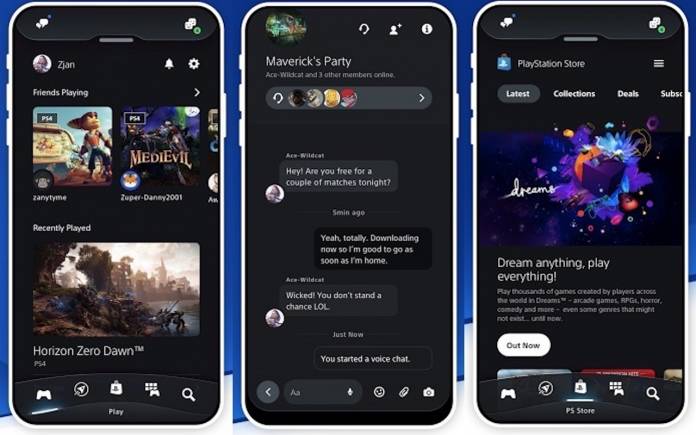
If you already managed to get your hands on the PlayStation 5, good for you. Congratulations because it’s difficult to snag one these days. There may be available units but now with outrageous prices. If you’re in the pool of those lucky PS5 users, you may already have the PlayStation app on your smartphone. You already know how to navigate the mobile app. It’s getting an update that will make you manage files and games that are stored on your PS5.
The PlayStation app has been improved so you can delete the games from Sony PlayStation 5 without even touching it. The redesigned PlayStation App has been ready since last year. However, new features and changes were promised to be ready once the PS5 is out.
The PS5 is officially out which means the app is getting an update. You can check the Google Play Store for the updated version. Specifically, watch out for PlayStation App version 21.4.
With the update, storage management of the PS5 is easier. You can remove the titles you don’t play without turning on the gaming console. You can leave your PS5 in rest mode. No need to turn it off fully so you you start using remote storage management.
What will happen is when you manage the console from the app, the device will then turn on and then do the task for you. After deleting the games, the console will go back to rest mode. It should be easy but if you don’t see the changes, you can just re-link the PS5 to the app according to some users.
Some other changes to the app include letting you enjoy multiplayer sessions from game invites. You can also now turn on/off party notifications. You may also see the new search and sort filters.
With the updated PlayStation App, you can also now compare trophies with friends and share images/ text/URLs from other apps to friends. Some performance improvements and fixes are also included.









