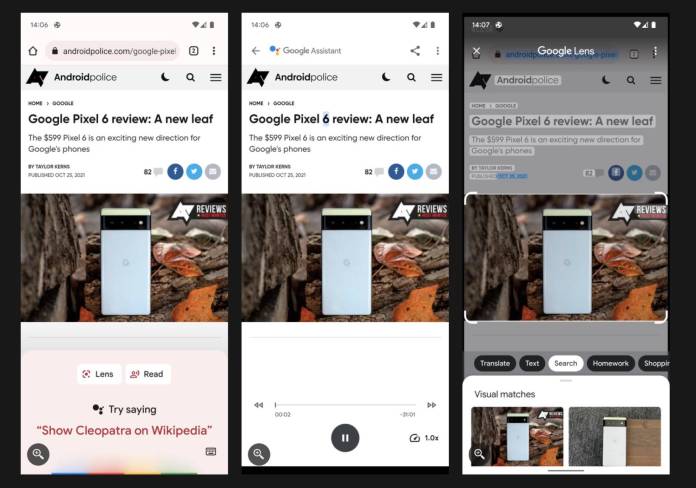
If you have a new Pixel 6 or Pixel 6 Pro smartphone, there’s a new shortcut that you can use if you want Google Assistant to help you “read” the website you’re currently on. There’s a “Read” option that you’ll see when you open Google Assistant while reading an article so it can read out loud to you all the text on the website you’re currently viewing. The “Read it to me” feature has been available for other Android smartphones for some time now but this shortcut seems to be for Android 12 and maybe Pixel 6 devices for now.
Android Police says that if you launch Google Assistant while reading an article from a website on your Pixel 6 device, you’ll see two new shortcuts that will appear at the bottom of your screen: Lens and Read. The Lens shortcut will of course give you the bonus details about the images and text that are on your screen, just like when you would open the Lens button directly. The Read shortcut will take you to the screen reader feature for articles.
The screen reader looks like a simple podcast player interface, with the play, pause, and scrub button that you can use to go through that particular article if you want Google Assistant to read it out to you. Normally, you would have to launch Google Assistant and say something like “Read it”, “Read it to me,” or “Read it aloud.” so it will do as you ask. Now you have the option to launch the interface with the shortcut if you don’t want to give out a voice command.
Currently, these new Assistant shortcuts are only seen on the Pixel 6 and Pixel 6 Pro running on Android 12. Older Pixel devices that are already on the latest Android update don’t have the shortcuts yet but maybe the update hasn’t rolled out yet to other devices just yet. It’s possible that other Pixel devices will also get this Read shortcut although other Android devices might not be included in that update for now.
But in case you want Google Assistant to read out the article to you, as if you were listening to a podcast or a radio program, you can do so through voice commands. It will not work on all kinds of web pages though, just those that it detects are articles.









