If you don’t have any plans of getting yourself a new Pixel 2 or Pixel 2 XL device or if you’re still thinking about getting one, you can play around with its new Pixel Launcher which you can now unofficially install on your Android device, as long as you’re on Lollipop and above. Of course, there are all kinds of “risks” when porting something that is from a third-party developer but if you’re used to it and understand how it works, it would be interesting to see how you like the new launcher and if it will be a step towards enticing you to get the new Google smartphones.
If you’re familiar with the original Pixel launcher, then it still basically is the same, but with a few new things. The most obvious one is that the Google search bar is now at the bottom of the screen and that the “G” logo actually adapts to your wallpaper color/theme. The search bar will also appear on every page of your home screen. There is also now an “At A Glance” widget which shows off your calendar and weather information, well, at a glance.
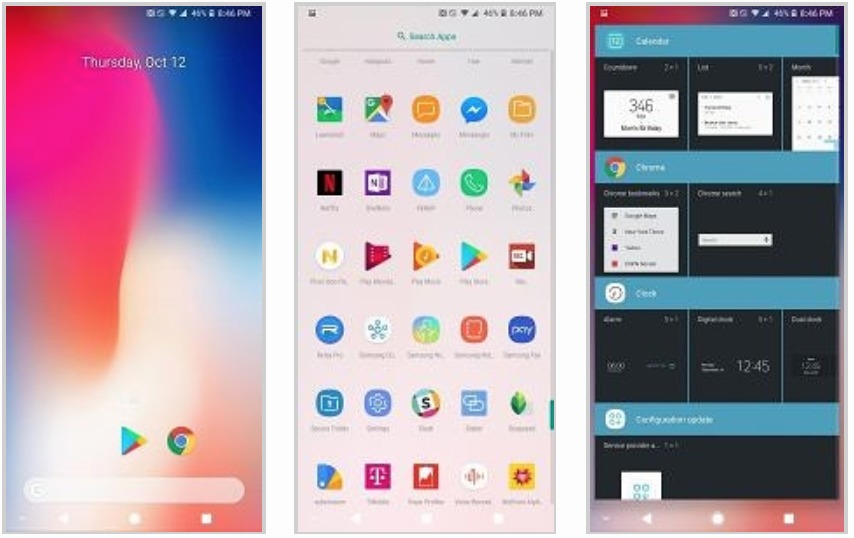
You will have to set the Pixel Launcher as a system app so that you’ll be able to use the other functions of the launcher, like swiping left to see your Google Feed or Google Now panel and all the other good stuff. If your Android device is running on Lollipop and above, you will be able to install and use the app as your default launcher, which some say is better than most default launchers out there.
There are of course inherent risks when installing unofficial apps, so you need to think about it (and research too) first before you actually install it. If you do install it, let us know what you think and if it convinced you to buy or at least save up for a new Pixel 2 device.
VIA: SlashGear
SOURCE: XDA Developers









