
If you use Periscope not just for personal reasons but either for business or for your burgeoning career as a social media celebrity or expert in your field, then you may probably need more than just the regular information like how many watched, how many people reacted/commented, etc. You need deeper insights as to who your audience is and how they react to your broadcasts. The app is now introducing two new features to give you just that: a new activity tab for more community engagement and better analytics to give you more in-depth information.
The Activity Tab will show the engagement not just for you as a broadcaster but for all your individual videos. You’ll see all the activities in relation to those who watch you and follow you, including when someone initially follows you, when someone watches your replay, and later on, they will be adding more activities that they can track so you can better interact with your community. You can welcome new followers, reply to comments, thank them for watching, etc.
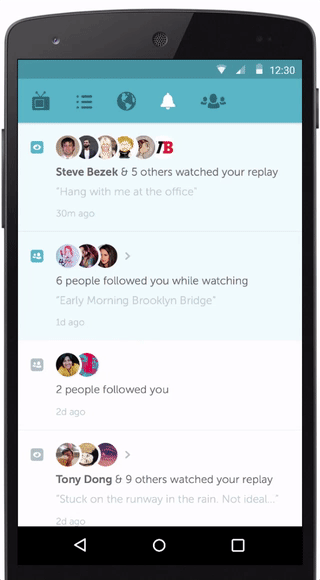
A new analytics dashboard will also give you even more information about your viewership and engagement for a specified amount of time. It can show you an overview and then get down to specifics like video duration, viewers, hearts, how much time was spent watching, etc. You can also distinguish the statistics from a live video and from a replay since it’s also important to see how they watch you on the app.
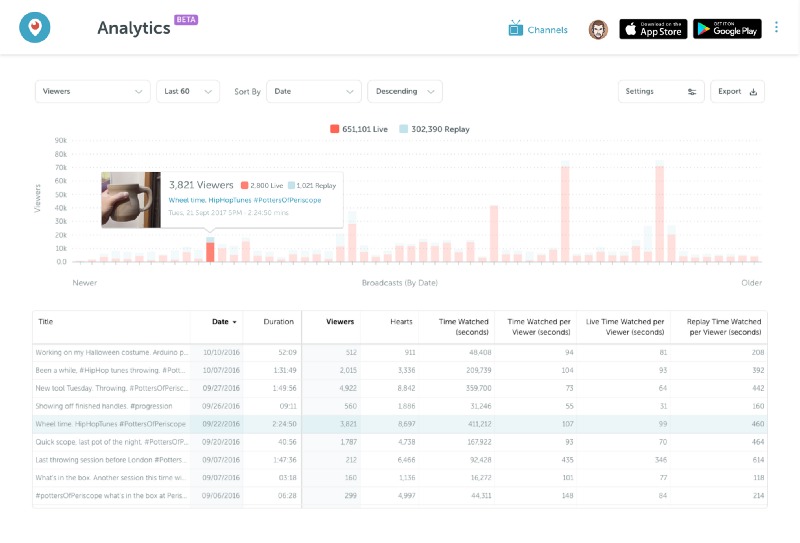
You can update your Periscope app from its Google Play page so you can make your broadcasts better by understanding your audience better.
SOURCE: Periscope









