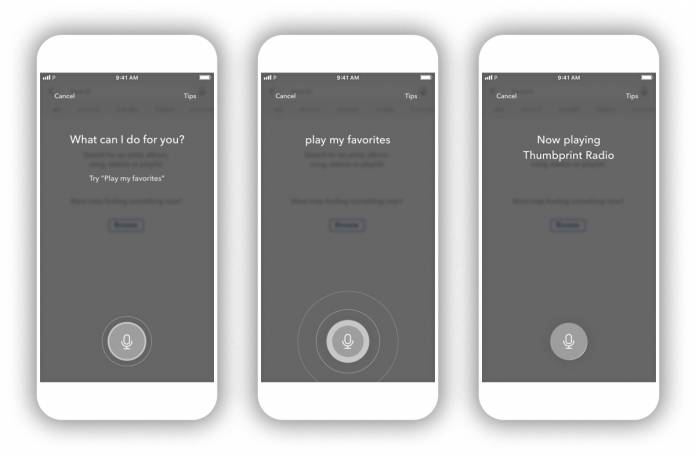
If Pandora is your streaming music service of choice, you will now be able to command it at will to play your favorite or the appropriate music without lifting your hands. They are now bringing Voice Mode, which they previously introduced to a select few, for all users of the music and podcast streaming app. The “smart and personalized voice assistant” should be able to give you the music you need when you need it just through the simple trigger words, “Hey, Pandora”.
You will now be able to use the Voice Mode control the app and customize your experience within in, based on what you like listening to. You’ll also be able to easily discover new music and podcasts that you haven’t heard of before but are suited to your style. The best thing about it though is you can do it in a more natural and conversational style, unlike some voice assistants where it has to be a specific and more “formal” command before it can understand you.
You can say things like “Hey Pandora, play some music to start my day” if you want something that’s not too loud and boisterous early in the morning as you drink your coffee. You can also say, “Hey Pandora, play something for my workout” so you can get some fitspiration music (or Beast Mode if you need to burn even more than usual). If you’re more into podcasts, “Hey Pandora, play the latest NPR podcast”.
Even if you don’t know the title of the song, you can say, “Hey Pandora, play the song that goes…” then insert the lyrics. And if it’s in their library, it will be able to figure out what song you’re referring to. If you hear something and you don’t know the title, you can ask “Hey Pandora, what song is this?” And if you want to make it a little louder, just say “Hey Pandora, turn it all the way up!”.
To activate the Voice Mode, just tap on the microphone app at the upper left side. All you have to do once it’s activated is just “Hey Pandora” followed by your command and it should be able to play whatever you asked of it.









