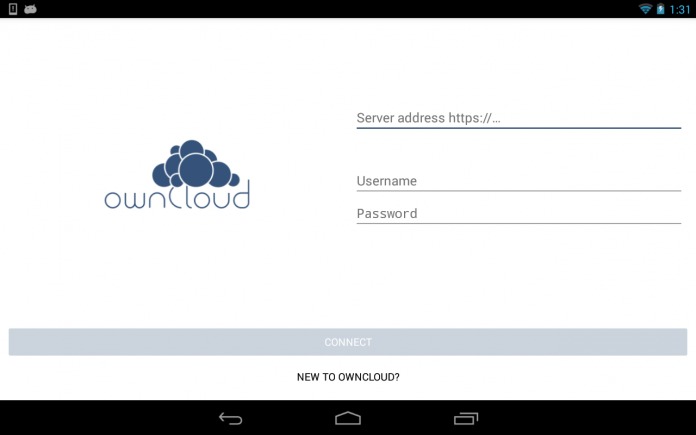
For those who don’t like the idea of a very public and seemingly unsecure idea of cloud storage, you can actually make your own cloud-based file server. This is the argument for ownCloud, who markets their services to individuals and businesses alike. You sync your files to your ownCloud server, and have secure and unique access to that cloud storage location via the ownCloud Android app.
The ownCloud Android client has just recently been updated to version 2.1, and it has a few new features for users to enjoy. First up, the app now allows for multiple selection of files, so you can apply batch actions to selected files. This was a very common request from users, and it’s good the developers finally saw this as a need. No more handling files one by one.
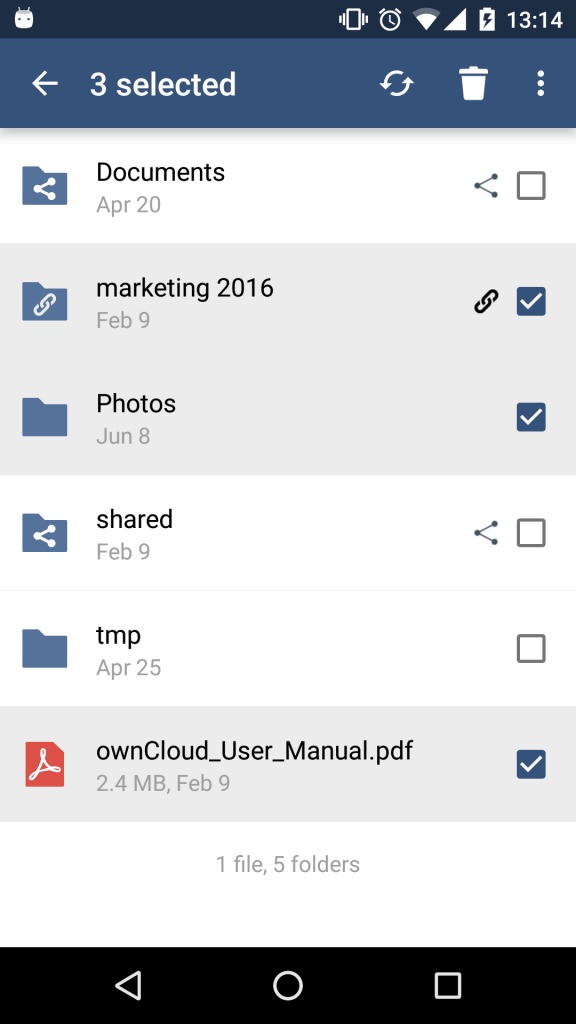
Another new feature is the “sync on tap”. With multiple selections, you can now apply the “sync” action to multiple files at once. The cool thing is that you will never need to do it again on a single file to be sure you are watching the last version – just tap on the file to preview it, and the file will be synced immediately. Pretty nice, huh?
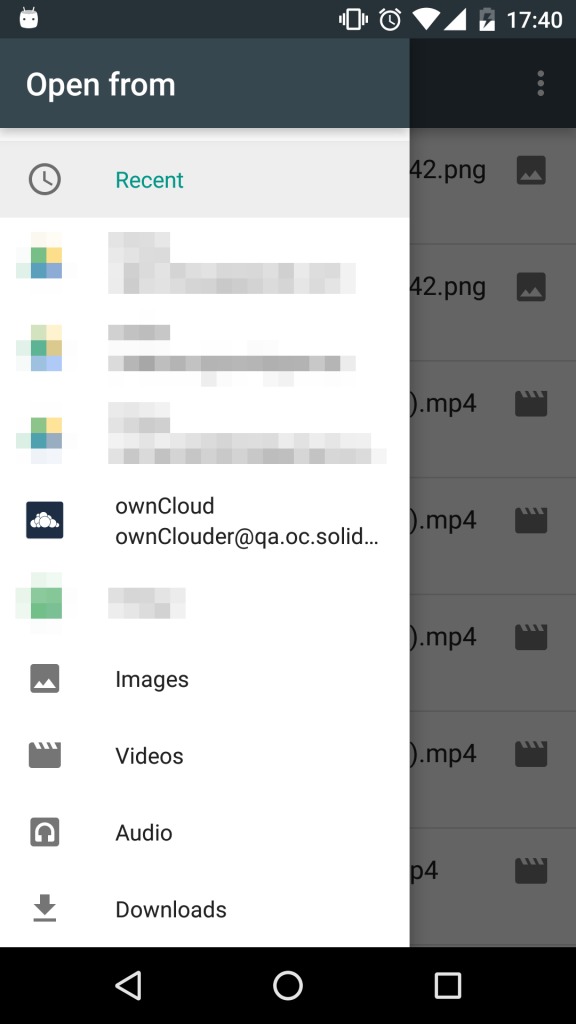
Lastly, the developers have put out a Documents Provider API, which allows other apps browse and get files from your ownCloud account through the standard file browser in Android. Even better, if you pick a file that was never downloaded before, the transfer will start without needing to open the ownCloud app, and then served to the app that needs it when the download finishes. Get your update to this app from the Google Play Store now.
SOURCE: ownCloud









