
We had know OUYA was getting ready to push a large software update. In fact, they offered a bit of a preview earlier in the month. The good news has arrived though, that update has begun pushing to consoles. The folks at OUYA have dubbed this one the “Abominable Snowman” update and have it listed as being the “biggest update yet.”
That being said, the changelog leads off with mention of external storage. Basically, this is now in an open beta phase and all you need to do is plug in a USB drive to get started. The console will support NTFS, FAT32 and ext4 file formats and there are some current issues and limitations. For example, games on an external storage device will be tied to the console they were originally downloaded with. There was also talk of some potential slowdowns and how external storage support isn’t working with modded systems such as Link2SD.
The other big addition was the UI redesign. There are a few screenshots sitting in the gallery below, but this is one the folks at OUYA are describing as being “more intuitive, visually appealing, and better able to feature your games.” With that, game titles are now found underneath the tile art, tiles now have new icons for installed games and games with available updates and the controller icons will now show for all connected controllers. This will also have an indicator for low battery.
Other changes include the System Menu showing (as opposed to instantly exiting a game) with a double tap of the OUYA button. From the menu you will be able to exit the game, eject an external drive, turn off controllers and also put the console into sleep mode. This update also allows games to be set to allow purchases from the OUYA menus and those capable will have a “Buy” button in their System Menu.
OUYA users will also begin seeing faster system updates. This update enabled “Incremental Updates” which means that moving forward, updates should be quicker in general. There was also a number of bug fixes. Lastly, the full changelog including the rest of the fineprint for the external drives and list of which bugs were taken care of can be found using the source link sitting below.
SOURCE: OUYA


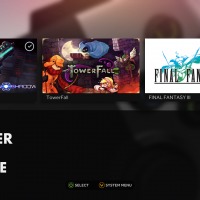

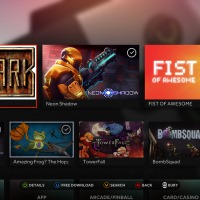








still no prices?
I just love playing a game and then finding out it is $15 /sarcasm
“This update also allows games to be set to allow purchases from the OUYA menus and those capable will have a “Buy” button in their System Menu.”
I think the game’s own page is supposed to have that as well. I’ll confirm this when I get the update.
hmm, I missed that. I do hope prices are added to the store listing.
It has a “Buy” button next to “Free Download” now. I’m just disappointed my Google Play hack isn’t working anymore :/
will this fix the issue with the system not being able to be turned off? Whenever I turn off my Ouya, it turns back on. I have to unplug it every time.
Sadly it doesn’t. To fully shut off you can hold the ouya power button until it shuts off.
Alternatively you can sideload a shutdown app from Google Play. There is an app on xda-developers called “Root My Ouya”. It roots your ouya so the shutdown app will work. You will still get regular updates, you’ll just have to use the “Root My Ouya” app again to ‘re-root. (no this does not void your warranty on Ouya).
The HDMI wakeup bug was fix a couple updates ago